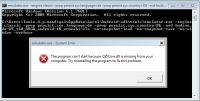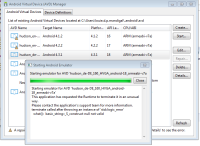-
Type:
Bug
-
Resolution: Fixed
-
Priority:
Blocker
-
Component/s: android-emulator-plugin
-
None
-
Environment:Windows 7 Enterprise (X64 bit)
Jenkins 2.7.2
Android Emulator Plugin 2.15
Note: I'm running Jenkins as a Real User on Windows
Hi Guys. I'm new to CI, CD of Android App. But I have seen/watch a lot of guides online. I needed the emulator so I can run my Calabash test.
I have tried the ff on android emulator plugin:
- add a start up delay (30 sec)
- add a start up timeout (300 sec)
- add a emulator option (-noaudio)
- tick/untick Show Emulator Window
- tick/untick Use Emulator snapshots
- follow workaround on this https://issues.jenkins-ci.org/browse/JENKINS-10815
Here is a complete log of Emulator Job.
======================================
Started by user Louie Mandigal
[EnvInject] - Loading node environment variables.
Building in workspace C:\Program Files (x86)\Jenkins\workspace\Run Android Emulator
$ C:\Users\louie.d.p.mandigal\AppData\Local\Android\sdk/tools/android.bat list target
[android] Using Android SDK: C:\Users\louie.d.p.mandigal\AppData\Local\Android\sdk
[android] Waiting 30 seconds before starting emulator...
$ C:\Users\louie.d.p.mandigal\AppData\Local\Android\sdk/platform-tools/adb.exe start-server
- daemon not running. starting it now on port 5863 *
- daemon started successfully *
$ C:\Users\louie.d.p.mandigal\AppData\Local\Android\sdk/platform-tools/adb.exe start-server
[android] Starting Android emulator
$ C:\Users\louie.d.p.mandigal\AppData\Local\Android\sdk/tools/emulator.exe -engine classic -ports 5780,5781 -report-console tcp:5851,max=60 -prop persist.sys.language=en -prop persist.sys.country=US -avd hudson_en-US_240_WVGA_android-16_armeabi-v7a_marker -no-snapshot-load -no-snapshot-save -no-window -noaudio
[android] Emulator did not appear to start; giving up
[android] Stopping Android emulator
$ C:\Users\louie.d.p.mandigal\AppData\Local\Android\sdk/platform-tools/adb.exe kill-server
Finished: NOT_BUILT