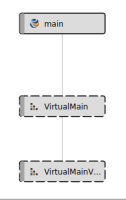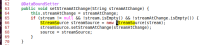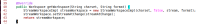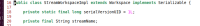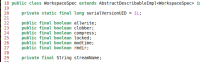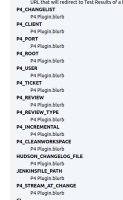I retrieve the pipeline script from SCM. See attached screenshot for context.
Now it would be helpful to be able to use the value of (at least) "Stream Codeline" inside my pipeline script.
As far as I understand this is not possible so far?
- relates to
-
JENKINS-72481 Expose Stream as environment variable
-
- Open
-
-
JENKINS-73856 DOC: Document JENKINSFILE_PATH and limitations
-
- Open
-