-
Type:
Bug
-
Resolution: Duplicate
-
Priority:
Major
-
Component/s: maven-plugin
-
Environment:Noticed this on 2.36 and also the latest stable version - 2.19
Running on Redhat 6, Oracle JDK 1.7.95 64 bit
Browsers used:
Chrome 55.0.2883.87 m
Internet Explorer 11.0.9600.18499
Create a new job of type 'Maven project'.
Enter a job name, any source url (we use subversion), and set a maven goal in the 'Build' step. e.g. 'clean package'. Click save.
Open the configure page of the job and you'll see that you're maven goals aren't saved at all. Try modifying it and saving again.
I opened the network tools within Chrome, and noticed that:
1) For a newly created job the POST data is sent to the jenkins server via the browser.
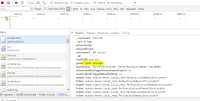
2) For an existing job that was migrated from jenkins 1.x to 2.x, the POST data sent from the jenkins server does not contain the new parameters.

In the above, I tried to change the existing goal from 'clean package cobertura:cobertura -U -P buildAll -DskipTests' to 'clean compile cobertura:cobertura -U -P buildAll -DskipTests'
I upgraded our instance from jenkins 1.x to 2.x and noticed that we're unable to modify any of the maven goals for our jobs. I'm in the process of changing all our jobs to use a Jenkinsfile, but it would be nice if this core functionality would work in the meantime.
I attached a config.xml for a simple job that shows this issue.
- duplicates
-
JENKINS-39078 Config UI in job broken / unusable
-
- Closed
-