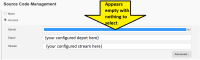-
Type:
Bug
-
Resolution: Won't Do
-
Priority:
Minor
-
Component/s: accurev-plugin
-
None
-
Environment:Jenkins 2.44
AccuRev Plugin 0.6.18
Java 1.7.0_71-b14
Whenever the Apply or Save button is pressed, while editing a build, Jenkins will remove the <serverName> from the associated config.xml file. This requires the user to find the XML file, correctly insert the missing <serverName> tag, and refresh the files from the Manage Jenkins menu option.. The sever name text field in the GUI is blank and not editable for the user, leaving no way to fix the problem without the fix mentioned above. It appears the GUI is populated from the XML file I mentioned.