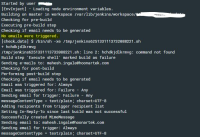-
Type:
Bug
-
Resolution: Unresolved
-
Priority:
Blocker
-
Component/s: email-ext-plugin
Hi There,
I have configured "Email-ext" plugin in jenkins clearly, attaching screenshot for reference also did the SMTP authentication. Also tested configuration by sending test e-mail and got the mail. But when I call the same through the job then I don't get any mail and showing "No emails were triggered " message on console output. Please guide regarding same.
Thanks,
Mahesh ![]()