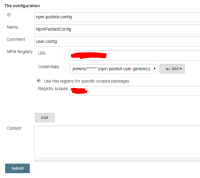-
Type:
Bug
-
Resolution: Not A Defect
-
Priority:
Major
-
Component/s: nodejs-plugin
-
None
I am trying to use Jenkins to publish npm packages to a private npm repository. I use the config-file-provider plugin to create a new npm config file.
Creating the config looks like this:
The credentials used in that config is a "username with password" credentials configured with the correct username/password for publishing to my repository.
The publish part of my Jenkinsfile looks like:
nodejs(nodeJSInstallationName: "6.12.0", configId: "npm-publish-config") { lerna publish --conventional-commits --yes }
When I run the build I get the following error when it tries to publish:
need auth You need to authorize this machine using `npm adduser`
I did a little debugging. I was able to find the file it claims to have used as it's npm config:
@myScope:registry = http://my.private.registry/ //my.private.registry/:always-auth = true //my.private.registry/:username = jenkins //my.private.registry/:_password = <<redacted>>
I have found no information online about the :username and :_password properties being supported by NPM. Everything I have found has said that the .npmrc config file should have an _authToken property like this:
@myScope:registry = http://my.private.registry/ //my.private.registry/:always-auth = true //my.private.registry/:_authToken="SECRET"
What am I doing wrong?