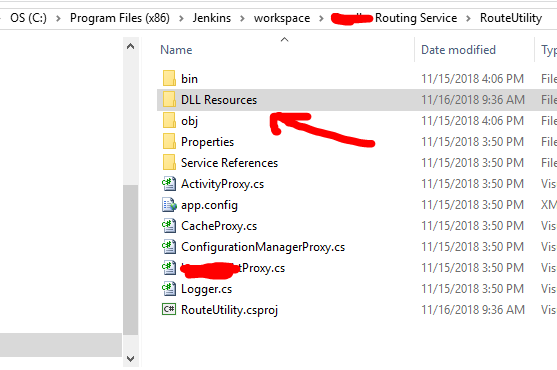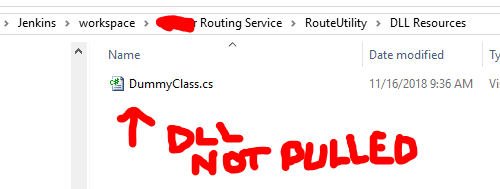-
Type:
Bug
-
Resolution: Won't Do
-
Priority:
Minor
-
Component/s: tfs-plugin
-
None
-
Environment:Jenkins v 2.138.3
TFS Plugin v 5.142.0
Connecting to VSTS. Pointing to a specific VS Solution in a Team Project.
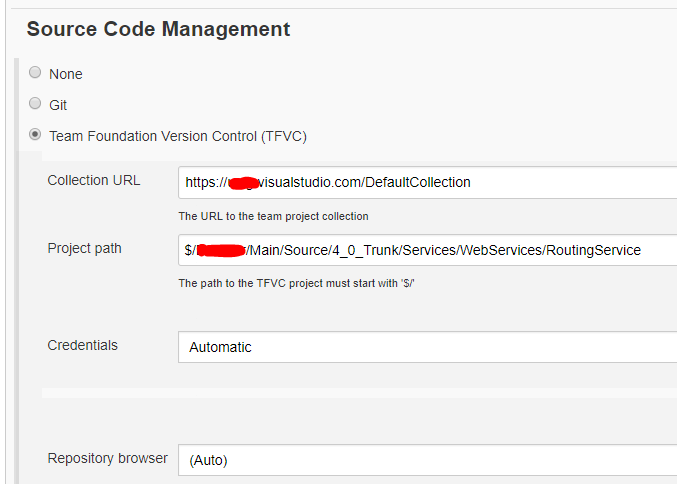
This VS Solution has a project called RouteUtility with a folder called "DLL Resources". In that folder there is 1 DLL that is referenced in the project. This folder and DLL is not being pulled to the Jenkins workspace so when I use MSBuild.exe to build the solution it errors stating the namespace/type cannot be found, I'm pretty sure this is happening because the DLL is not being pulled to the workspace. I tried setting DLL file to copy to output directory, unsurprisingly it does nothing.
Screenshot of VS Solution showing Folder and DLL
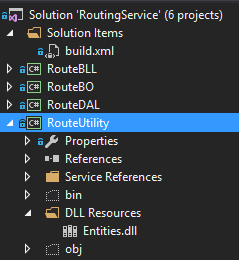
Screenshot of Jenkins Workspace (showing no DLL Resources folder)
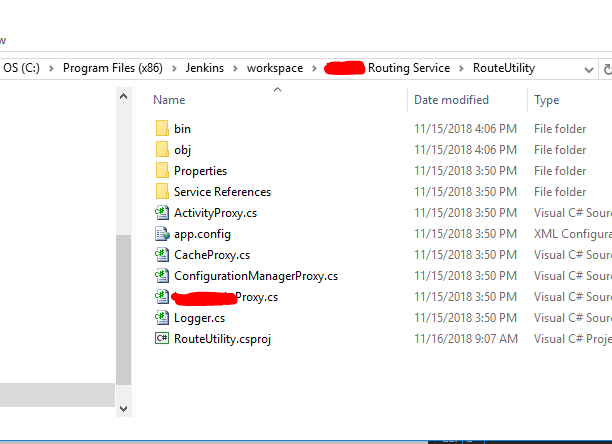
Console Output Error Screenshot

After providing the screenshots above I added a dummy class to the DLL Resources folder to see if the presence of class would cause the entire folder to be pulled. It does cause the folder to be pulled but it explicitly omits the DLL so my issue remained unresolved.
Screenshot of VS Solution after adding Dummy Class
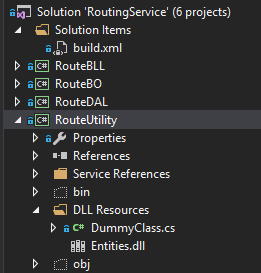
Screenshot of Jenkins Workspace after Dummy Class Add