-
Bug
-
Resolution: Fixed
-
Major
-
None
-
BlueOcean 1.14.0
Jenkins 1.168
-
-
1.15.0
We went from BO 1.13.2 to BO 1.14.0.
After the upgrade, we have seen a major CPU increase on our Jenkins master, leading to really slow UI and job execution, with threads being locked - see screenshot.

Our master is configured to not run any job ("only build jobs with label expression matching this node").
Using Jenkins monitor, we saw that ~90% of the CPU time was consumed by calls to the rest endpoint /blue/rest/organizations/jenkins/computers - see screenshot.
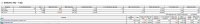
Looking at the release notes from 1.14.0, it seems that JENKINS-52825 has introduced that endpoint and should be an area to investigate.
We had to rollback BO to 1.13.2 which does not exhibit that behavior.
- is related to
-
JENKINS-56833 Hundreds of REST calls to JOB_URL/runs/2/nodes/?limit=10000
-
- Closed
-
-
JENKINS-56833 Hundreds of REST calls to JOB_URL/runs/2/nodes/?limit=10000
-
- Closed
-
- relates to
-
JENKINS-59706 Threads blocked in /blue/rest/organizations/jenkins/computers/ due to loop in PipelineRunImpl.getCommitUrl
-
- In Review
-

