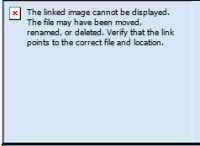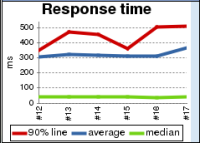-
Type:
New Feature
-
Resolution: Unresolved
-
Priority:
Minor
-
Component/s: performance-plugin
I want to create a standard image file for external email. (eg; Outlook)
Currently Performance Trend reports are created (via Jmeter) as .jtl files.
This works great as long as the email destination is inside the network and accessible to the Jenkins server.
<img border="0" width="225" height="169" id="Picture 1" src="http://build:3333/job/my-load-test/performance/respondingTimeGraph?width=225&height=169&&legendLimit=5&performanceReportPosition=my_test.jtl">
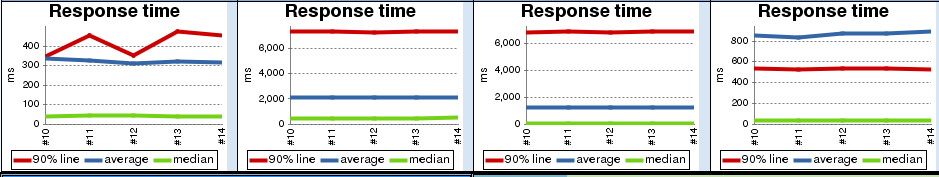
I want to send email to an address outside the network and would like to send the image binary data to email.
A suggestion could be to include in email-ext-plugin to utilize something like:
<img border="0" width="225" height="169" id="Picture 1" src='${FILE,path="mypath/my-loadtest/target/jmeter/results/my-loadtest.jtl"}'
Not technically correct, but you get the idea. (document.getElementById("image").src = jtlFile; [base64 encoded]
An alternate to this would be ability to save .jtl files as images (png/gif/jpg) and copy to external public web space that can be referenced in email.
Another advantage of this would be to capture unique snapshot graphs for each build -> email
Currently if you look at a Performance Trend report email from 2 years ago, it is still going to have latest build graph information.