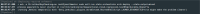-
Type:
Bug
-
Resolution: Incomplete
-
Priority:
Major
-
Component/s: durable-task-plugin
-
Environment:Ubuntu server 16.04
jenkins version: 2.190.1
Durable Task Plugin version: 1.30 and v1.31
I have a pipeline job and in a stage I ssh to another server which executes "Salt orchestration task" which takes 1 hour and a half of so.
stage('Deploying services with Salt') { when { expression { params.DeploySalt == 'Yes' } } steps { script { STAGE=env.STAGE_NAME } sh label: 'Deploying required software', script: "ssh -o StrictHostKeyChecking=no ${SALTMASTERLOGIN} 'sudo salt-run state.orchestrate orch.deploy --state-output=mixed'" } }
The thing is that I am always getting the following error:
[Pipeline] sh (Deploying required software) 00:07:41.080 + ssh -o StrictHostKeyChecking=no root@saltmaster sudo salt-run state.orchestrate orch.deploy --state-output=mixed 00:32:47.371 process apparently never started in /var/lib/jenkins/workspace/local-cloud-regression-test@tmp/durable-6becef1a 00:32:47.371 (running Jenkins temporarily with -Dorg.jenkinsci.plugins.durabletask.BourneShellScript.LAUNCH_DIAGNOSTICS=true might make the problem clearer)[Pipeline] }
The "Salt" job is still executing on the remote server but Jenkins Pipeline fails.
I have searched for information about this but I can´t figure out how to fix this.
Thank you.