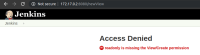-
Type:
Bug
-
Resolution: Unresolved
-
Priority:
Minor
-
Component/s: core
-
Environment:Jenkins: 2.190.2/2.203 (pristine), Browser: Firefox/Chrome, OS: All
When logged in as a user without View -> Create permissions,
when on the "My Views" page, the "New View" link becomes visible.
Since the user doesn't have permissions to create views on the top level (global views):
- I would expect this link to point to "/user/[username]/my-views/newView" instead of "/newView".
- Or for it to be hidden.
Screenshots of a pristine Jenkins docker container with Legacy Authorization Mode:
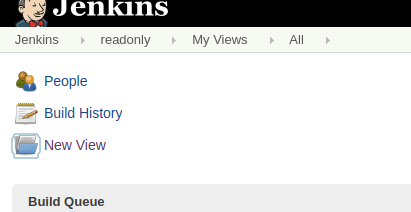
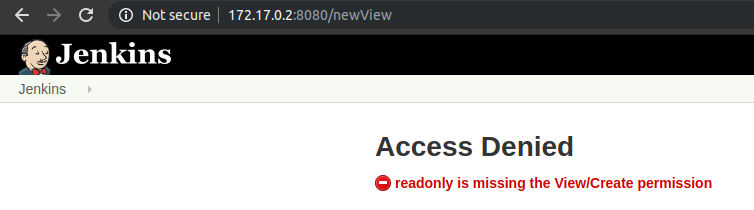
- is related to
-
JENKINS-57186 New View href is an absolute URL but other menu items are relative URLs
-
- Open
-