-
Type:
Bug
-
Resolution: Unresolved
-
Priority:
Minor
-
Component/s: envinject-plugin
-
Environment:Debian GNU/Linux 9
Jenkins 2.190.2
Env Inject Plugin 2.3.0
Configuration as Code Plugin 1.32
Role-based Authorization Strategy Plugin 2.15
I'm trying to automate the configuration of the `Enable permissions` EnvInject plugin setting.
I've tried using the Groovy code below:
import org.jenkinsci.plugins.envinject.EnvInjectPluginConfiguration EnvInjectPluginConfiguration config = GlobalConfiguration.all().get(EnvInjectPluginConfiguration.class) config.setEnablePermissions(true) config.save()
And the following configuration as code configuration:
security:
envinject:
hideInjectedVars: false
enablePermissions: true
# Bad idea, see the security advisories
enableLoadingFromMaster: false
Both of which tick the `Enable permissions` checkbox on the `Configure Global Security` page.
However when I then go to manage roles I see the column title `Env. Inject` but no check boxes.
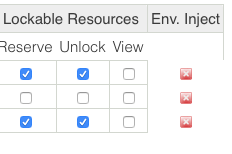
I've also tried using the configuration as code plugin to enable this permission but that doesn't seem to fix the issue either.
This has left me having to disable anyone from seeing environment variables to stop sensitive environment variables from being visible to anyone. Ideally I'd allow certain groups to see these to aid debugging.
