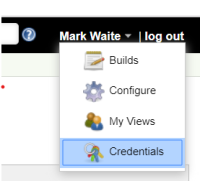-
Type:
Bug
-
Resolution: Unresolved
-
Priority:
Major
-
Component/s: credentials-plugin, git-client-plugin
-
Environment:org.jenkins-ci.main:jenkins-war:2.190.3
org.jenkins-ci.plugins:git:4.0.0
org.jenkins-ci.plugins:git-client:3.0.0
org.jenkins-ci.plugins:credentials:2.3.0
While I can select user-level credentials in a job (configured to run as the specified user), I obtain an error "Warning: CredentialId "xyz" could not be found." when trying to run the job.
Can you tell me which additional information you need?
I believe the problem should be with com.cloudbees.plugins.credentials.CredentialsMatchers as used in hudson.plugins.git.gitSCM.
- is caused by
-
JENKINS-58902 Non-user-scoped credentials are not shown when build authentication is configured
-
- Open
-