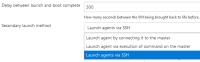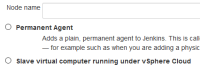-
Type:
Bug
-
Resolution: Fixed
-
Priority:
Major
-
Component/s: vsphere-cloud-plugin
-
None
-
Environment:Jenkins version 2.222.1
vsphere-cloud version 2.23
In vSphere 2.23, the option to create a new Node of the type "Slave virtual computer running under vSphere Cloud" is missing.
Additionally, when cloning an existing Node, not all UI components are included and it appears that the launch information is missing. This results in VM launches of this Node failing with a NullPointerException.
Attached screenshots of the UI components that are now missing. Also attached a diff of a functional slave configuration and a cloned slave configuration.
After reverting the vSphere plugin to version 2.21, we are able to create new vSphere nodes and the launch method option exists again.
We suspect that at least the launch method issue could be related to this commit here: https://github.com/jenkinsci/vsphere-cloud-plugin/commit/35f498f3e74cbcf0b977bd2e660c415980d83705#diff-0bfb9f53ca66d82c91b12317c69f0aa9
- links to