-
Type:
Bug
-
Resolution: Duplicate
-
Priority:
Major
-
Component/s: workflow-job-plugin
-
Environment:Jenkins 2.222.3
workflow-job-plugin 2.39
In the latest Jenkins version and workflow-job-plugin, it seems that the jenkins console log is frozen. I've tested both Firefox 76 and Chromium 81.0.4044.129.
From trying to debug this issue, it seems that it is related to the workflow-job-plugin. It seems to be stuck processing nodes from the console:
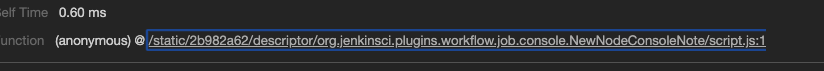
I've downgraded the plugin to version 2.36 - it seems that is the last version that works.
When upgrading to 2.37, the console log freezes the tab again.
This is the test job I ran to generate the console output:
def genText(lines){
(1..lines).each{
println "Lorem ipsum dolor sit amet, consectetur adipiscing elit. Curabitur interdum fringilla interdum"
}
return true
}parallel "branch-1" : { genText(20000) },
"branch-2": { genText(20000)}
- duplicates
-
JENKINS-56377 console log hangs in web browser after upgrade
-
- In Progress
-


