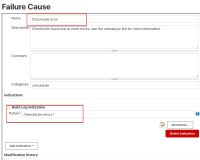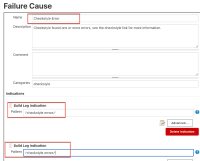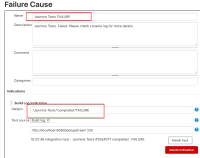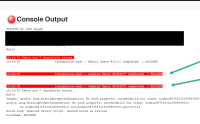-
Type:
Bug
-
Resolution: Unresolved
-
Priority:
Critical
-
Component/s: build-failure-analyzer-plugin
Hi Team,
I am using BFA in my project to match some errors. After reading the documentation of this plugin, it is supposed to match all the right cases/lines based on the regex. But it does not.
Please see my attached screenshots, the names of which are in operation order.
Failure Cause: Jasmine Tests Failure, it is supposed to match two places. But it only matches one. After i added exact the same build log indication to this failure cause again, it matches all places. This does not sound right. It should match all places at the first place.
Failure Cause: Checkstyle Error, same symptom as above. I added the regex, but it doesn't match all. After i added same indication again in the failure cause, it matches all cases.
How can i make it work properly? eg: .checkstyle error. -> highligh all logs that matches this regex
Is this the expected behavior? Or Am i using it in a wrong way?
Could you look into it please? Thanks in advance!
Thanks,
Alice