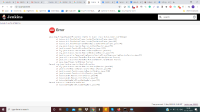-
Type:
Bug
-
Resolution: Fixed
-
Priority:
Critical
-
Component/s: depgraph-view-plugin
-
None
-
Environment:java version: 1.8.0_251
java runtime environment : jre1.8.0_251
OS: Windows 10 Home 64 bit OS x64 bit processor
Jenkins version: 2.222.3 (downloaded LTS version from website- Windows installer)
Google Chrome Browser : Version 81.0.4044.138 (Official Build) (64-bit)
This is the latest version of google chrome. The issue occurs in firefox and other downloads as welljava version: 1.8.0_251 java runtime environment : jre1.8.0_251 OS: Windows 10 Home 64 bit OS x64 bit processor Jenkins version: 2.222.3 (downloaded LTS version from website- Windows installer) Google Chrome Browser : Version 81.0.4044.138 (Official Build) (64-bit) This is the latest version of google chrome. The issue occurs in firefox and other downloads as well
Minimalist Description
Jenkins fails to restart after installing the "Maven Cascade Release" plugin. Classes provided to that plugin by the Dependency Graph Viewer plugin cannot be found. I assume that a recent release of Dependency Graph Viewer plugin has broken compatibility.
Steps to duplicate the problem:
- Run Jenkins LTS with docker run -p 8080:8080 -t -i jenkins/jenkins:lts
- Connect your web browser to that Jenkins LTS and enter the password written to the console
- Choose selected plugins (not the recommended plugins)
- Select "None" in the plugin selection panel and continue
- Create an administrator user
- Login as that administrator user
- Open plugin manager and the "Available" tab
- Locate the "Maven Cascade Release" plugin and install it
- Watch the console log of the Docker image as it warns about classes that cannot be found
- Restart Jenkins and confirm that it fails with a stack trace that mentions classes that cannot be loaded
Original Description
Steps to replicate:
1)Go and download the latest 2.222.3 version of Jenkins on your windows 10 pc from LTS windows downloader.
2)install it using the installer and enter the password key. The user is navigated to a screen where all the recommended plugins download take place.
3)After downloading click on next and the user is navigated to localhost:8080 dashboard screen.
4)Go to Jenkins-> Click on Manage Jenkins-> Select Manage Plugins. Select the Available Tab and type Maven in search. All the maven plugins should be displayed.
5)Select all the maven plugins appearing on the screen and click on install without restart. Select click on restart jenkins.
Observation:
The following exception appears on localhost:8080 port irrespective of the browser used: 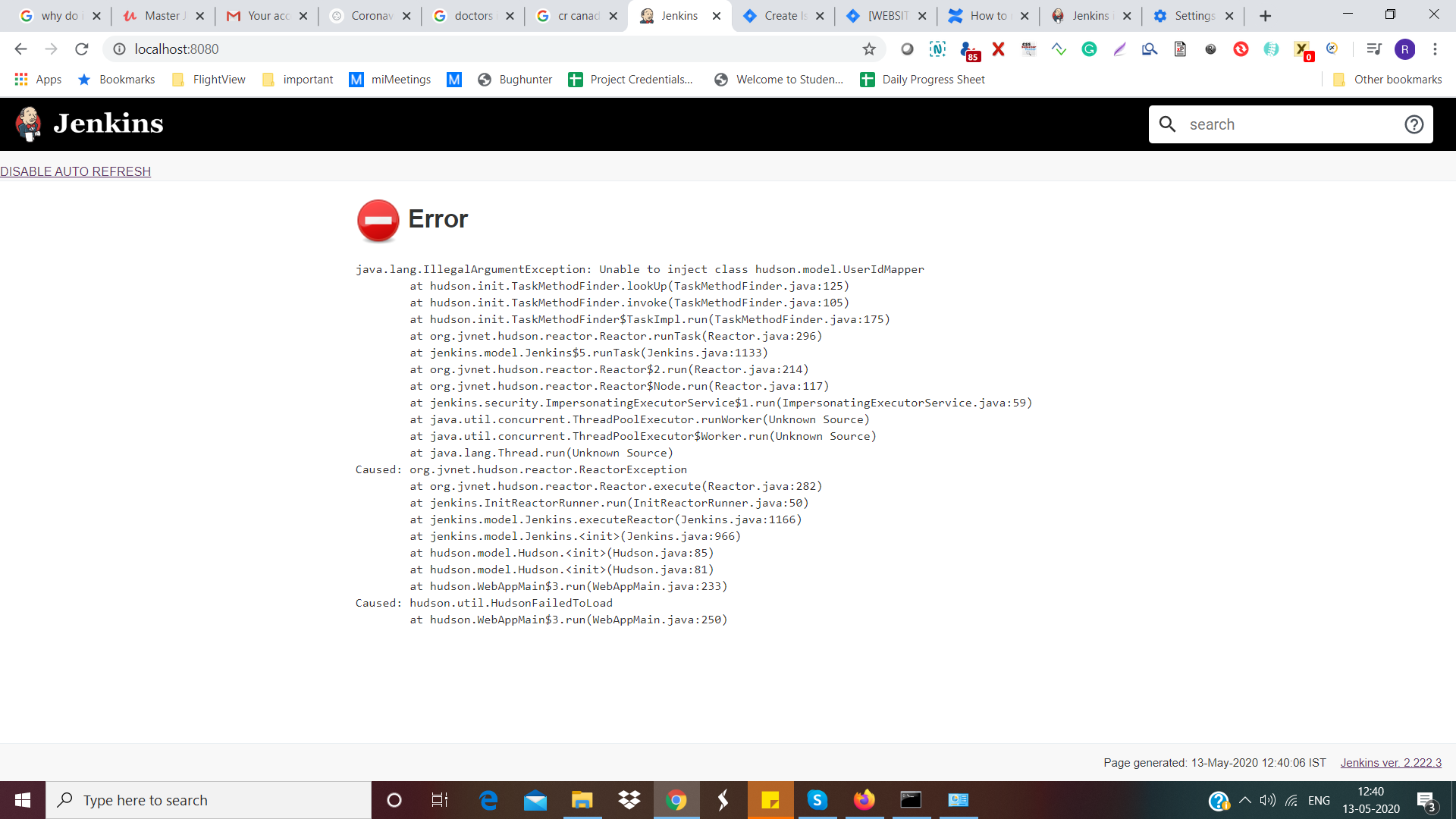
java.lang.IllegalArgumentException: Unable to inject class hudson.model.UserIdMapper
at hudson.init.TaskMethodFinder.lookUp(TaskMethodFinder.java:125)
at hudson.init.TaskMethodFinder.invoke(TaskMethodFinder.java:105)
at hudson.init.TaskMethodFinder$TaskImpl.run(TaskMethodFinder.java:175)
at org.jvnet.hudson.reactor.Reactor.runTask(Reactor.java:296)
at jenkins.model.Jenkins$5.runTask(Jenkins.java:1133)
at org.jvnet.hudson.reactor.Reactor$2.run(Reactor.java:214)
at org.jvnet.hudson.reactor.Reactor$Node.run(Reactor.java:117)
at jenkins.security.ImpersonatingExecutorService$1.run(ImpersonatingExecutorService.java:59)
at java.util.concurrent.ThreadPoolExecutor.runWorker(Unknown Source)
at java.util.concurrent.ThreadPoolExecutor$Worker.run(Unknown Source)
at java.lang.Thread.run(Unknown Source)
Caused: org.jvnet.hudson.reactor.ReactorException
at org.jvnet.hudson.reactor.Reactor.execute(Reactor.java:282)
at jenkins.InitReactorRunner.run(InitReactorRunner.java:50)
at jenkins.model.Jenkins.executeReactor(Jenkins.java:1166)
at jenkins.model.Jenkins.<init>(Jenkins.java:966)
at hudson.model.Hudson.<init>(Hudson.java:85)
at hudson.model.Hudson.<init>(Hudson.java:81)
at hudson.WebAppMain$3.run(WebAppMain.java:233)
Caused: hudson.util.HudsonFailedToLoad
at hudson.WebAppMain$3.run(WebAppMain.java:250)
- duplicates
-
JENKINS-62125 Installing Maven Plugins is throwing error for process "Install Without restart"
-
- Resolved
-