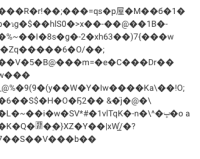-
Type:
Bug
-
Resolution: Unresolved
-
Priority:
Minor
-
Component/s: timestamper-plugin
-
Environment:Timestamper: 1.11.8
Jenkins: 2.249.2
Firefox: 82.0.3 (64-bit)
MacOS: 10.15.7
Uncaught TypeError: modes[mode] is null init https://jenkins.sourcevertex.net/static/6234bfb6/extensionList/hudson.console.ConsoleAnnotatorFactory/hudson.plugins.timestamper.annotator.TimestampAnnotatorFactory3/script.js:62 onComplete https://jenkins.sourcevertex.net/static/6234bfb6/scripts/prototype.js:1806 bind https://jenkins.sourcevertex.net/static/6234bfb6/scripts/prototype.js:414 respondToReadyState https://jenkins.sourcevertex.net/static/6234bfb6/scripts/prototype.js:1670 onStateChange https://jenkins.sourcevertex.net/static/6234bfb6/scripts/prototype.js:1600 bind https://jenkins.sourcevertex.net/static/6234bfb6/scripts/prototype.js:414 script.js:62:5 init https://jenkins.sourcevertex.net/static/6234bfb6/extensionList/hudson.console.ConsoleAnnotatorFactory/hudson.plugins.timestamper.annotator.TimestampAnnotatorFactory3/script.js:62 onComplete https://jenkins.sourcevertex.net/static/6234bfb6/scripts/prototype.js:1806 bind https://jenkins.sourcevertex.net/static/6234bfb6/scripts/prototype.js:414 respondToReadyState https://jenkins.sourcevertex.net/static/6234bfb6/scripts/prototype.js:1670 onStateChange https://jenkins.sourcevertex.net/static/6234bfb6/scripts/prototype.js:1600 bind https://jenkins.sourcevertex.net/static/6234bfb6/scripts/prototype.js:414
Looking at the code, it looks like an issue defaulting the cookies:
https://github.com/jenkinsci/timestamper-plugin/blob/master/src/main/resources/hudson/plugins/timestamper/annotator/TimestampAnnotatorFactory3/script.js#L62
Not sure if this is related, but the console options are not rendering on Firefox (see attached screenshot) - which started this investigation.