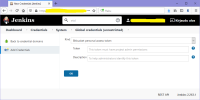-
Type:
Bug
-
Resolution: Fixed
-
Priority:
Minor
-
Component/s: atlassian-bitbucket-server-integration-plugin
-
None
-
Environment:Jenkins 2.263.1
Atlassian Bitbucket Server Integration 2.1.1
Credentials Plugin 2.3.14
Mozilla Firefox 78.6.0esr
-
2.1.2
To reproduce
- Open https://jenkins.example/credentials/store/system/domain/_/newCredentials.
- The credential kind "Username with password" is automatically selected.
- Select the credential kind "Bitbucket personal access token".
Expected results
The "Kind", "Token", and "Description" form fields are visible.
Actual results
Only the "Kind" and "Token" fields and the "OK" button are visible. The bottom of the "Token" field is cut off, and no part of the "Description" field is visible.
Workaround
Scroll (assuming there is a scroll bar) or resize the window. The "OK" button then moves down and the "Description" field becomes visible.
Notes
This is not yet Jenkins 2.264, so I'm not adding the tables-to-view-regression label.