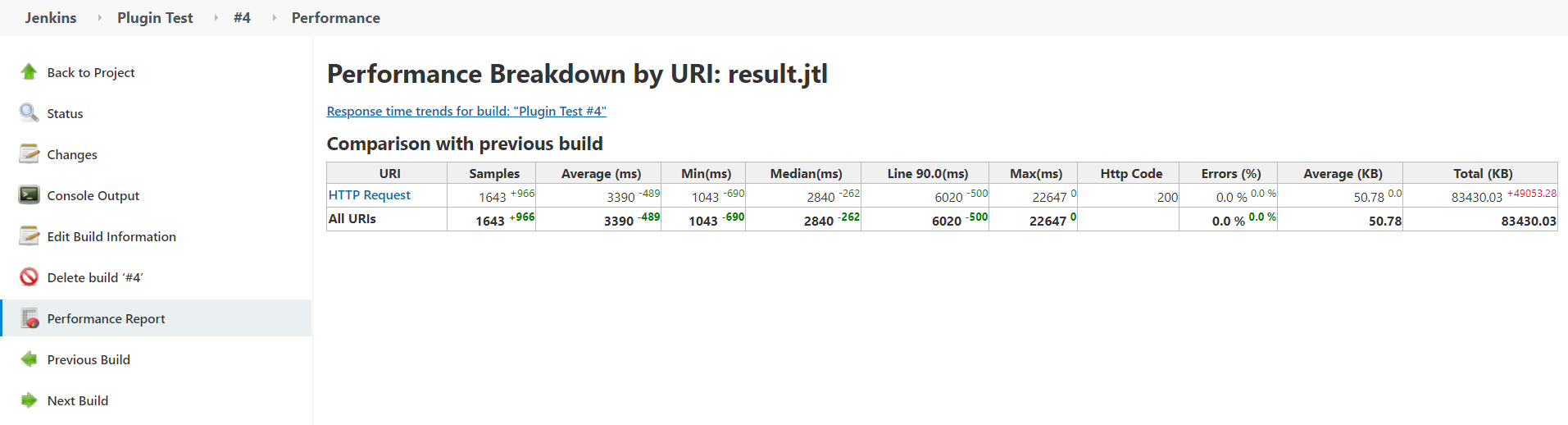-
Type:
New Feature
-
Resolution: Done
-
Priority:
Major
-
Component/s: performance-plugin
-
None
-
Environment:Performance Plugin 3.19
-
3.19
Issue:
It was identified that Jenkins crashes with high CPU and memory usage while loading performance reports with high data loads. This was mainly due to the trend graphs created within performance report (throughput, response and error graphs) which iterate through all successful builds to generate graphs.
Solution:
This implementation is to provide user an option to enable or disable trend graphs within performance report through Performance Plugin
Following option will be available on post build action for users to choose the trend graphs availability on performance report.
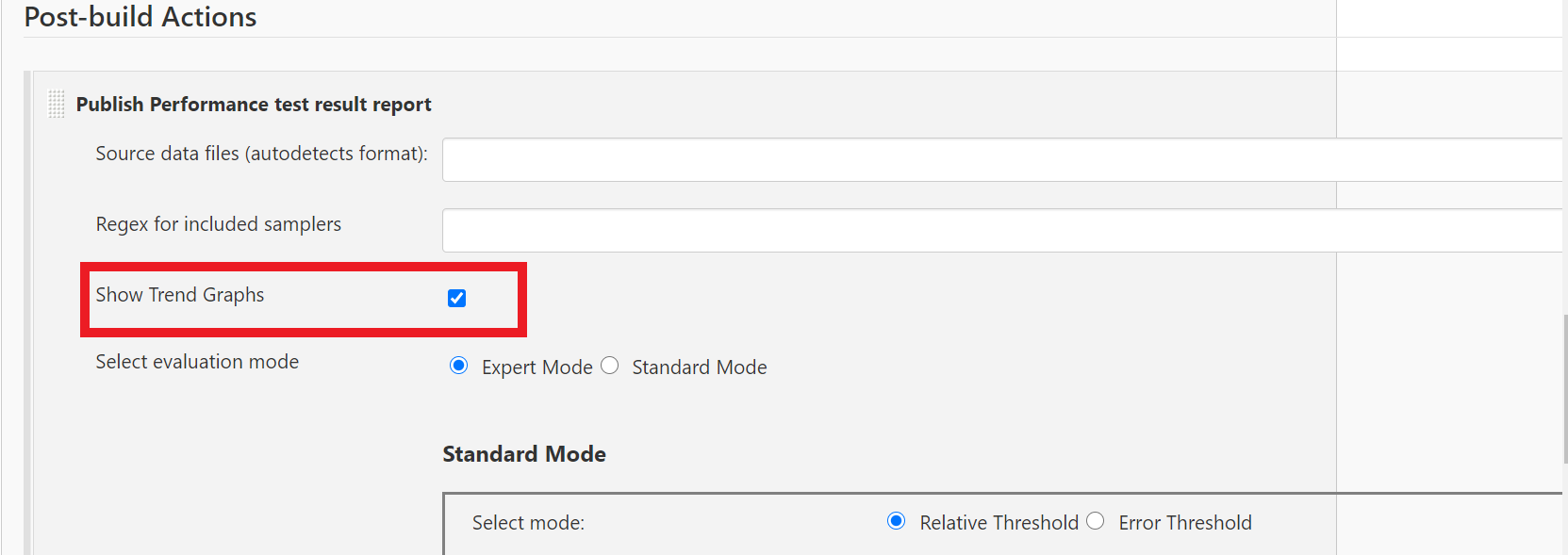
When Enabled ;
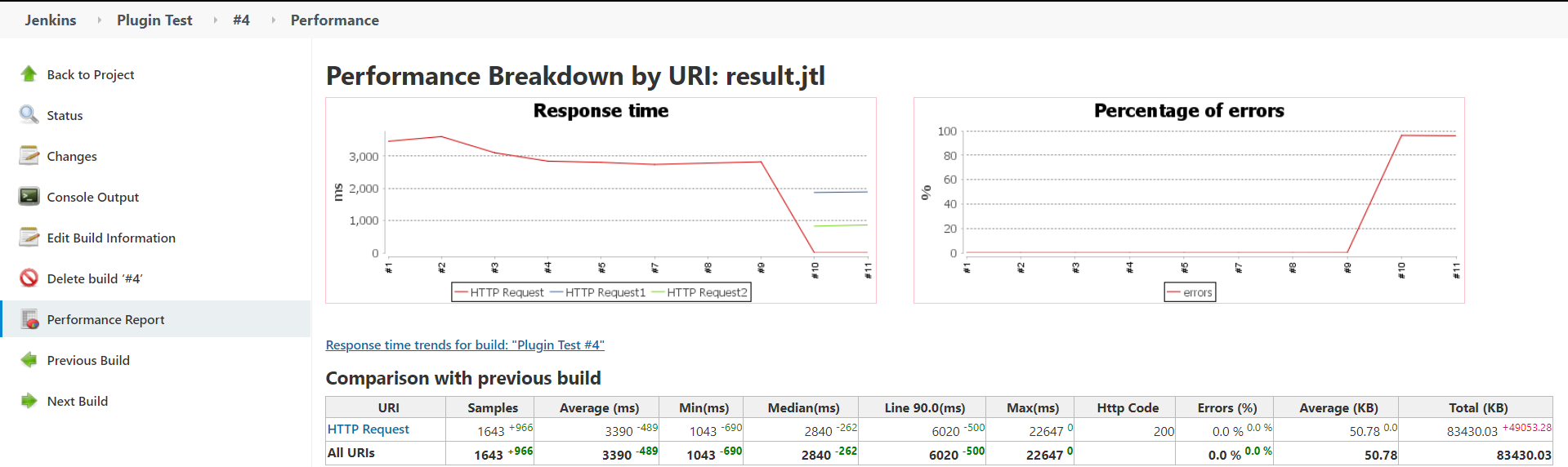
When Disabled ;