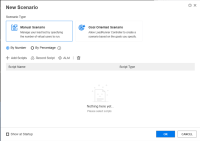-
Type:
Bug
-
Resolution: Fixed
-
Priority:
Blocker
-
Component/s: hp-application-automation-tools-plugin
Hi Team,
I am trying to execute load tests using the plugin and it works fine with LR 2020 SP3. However when i try to run another test using LRP 2021 i get an error.
I have Influx DB setting in my scenario, however even if i remove that i get the same error.
Do i need to install any patch for this as its currently a blocker for me.
I am running the test on Jenkins master/slave configuration.
Preparing scenario C:\XXXXXXXXX_Workspace\Scenario\LR_IDB_Demo.lrs for execution.Preparing scenario C:\XXXXXXXXX_Workspace\Scenario\LR_IDB_Demo.lrs for execution.Test result: Error02/03/2021 12:29:24 Test complete: C:\XXXXXXXXX_Workspace\Scenario\LR_IDB_Demo.lrs-------------------------------------------------------------------------------------------------------Error: Cannot close Controller gracefully, exception details:Error: The server threw an exception. (Exception from HRESULT: 0x80010105 (RPC_E_SERVERFAULT))Error: at System.RuntimeType.ForwardCallToInvokeMember(String memberName, BindingFlags flags, Object target, Int32[] aWrapperTypes, MessageData& msgData) at HP.LoadRunner.Interop.Wlrun.LrEngineClass.CloseController() at HpToolsLauncher.TestRunners.PerformanceTestRunner.closeController()Error: killing Controller processCleaning up the environment...wlrun killedCleaning up the environment...=========================================
Even running the test via "execute windows batch" and running via CLI tool give me a connection error.