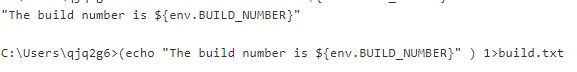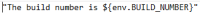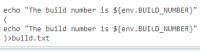-
Type:
Bug
-
Resolution: Not A Defect
-
Priority:
Blocker
-
Component/s: workflow-cps-plugin
I am using the environment variable for printing the build numbes , url, change sets etc.,
Now they are not print the values
I used the script
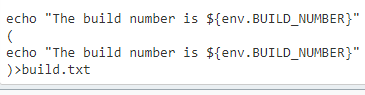
the value printed in the file is :
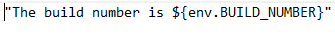
Console output: