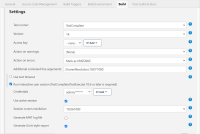-
Bug
-
Resolution: Not A Defect
-
Blocker
-
None
We're using Jenkins to invoke UI automation test running via TestComplete 14. In order to do that, we created a new freestyle job with the following configuration that appeared in the attached screenshot.
This build is restricted to run on a specific node, which is Windows Server 2019. Jenkins is communicating with this node using the Launch method = Launch agent by connecting it to the master.
I tried to run this build when the admin user session is disconnected but I got the following error: "The operation cannot be performed, because the user session is disconnected."
Then, I disconnected from that session using tscon to get a console session, the build was invoked successfully and TestComplete could interact with UI objects but there was an issue in interacting with grids and some objects because the screen was shrinked in size, so some objects were hidden. As a result, the test failed.
RD screen resolution is 1920*1080 when the session is active. As you can see I added the screenResolution as an argument but it did not work.
How can I run tests successfully without having a shrinked screen?