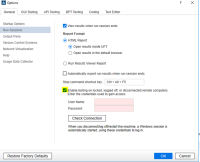-
Type:
New Feature
-
Resolution: Not A Defect
-
Priority:
Blocker
-
Component/s: hp-application-automation-tools-plugin
-
None
-
Environment:jenkins 2.303.2
micro focus application automation plugin 7.0
Our network policy forces our computers to lock when they are not in use for more than a couple of monutes.
using your plugin, we are running GUI tests using quality center on certain nodes, but we encounter a problem when the node is locked -> the tests are failing due to the node being locked...
we were wondering if there is a way to unlock the node with specific username and password (which will be provided to the job, ofcourse).
these uesrname and password can be changed on the job level (for example, performing the same test on different nodes with different login credentials...).
we were not able to find a way to apply this to the current version of the plugin.
BONUS - if the node which runs the tests is logged off - and the jenkins agent on that node is running in the background, is it also possible to perform a login to the node? (it not a must, only a bonus...)
I marked this feature request as a blocker since the network policy is no annoying, we had to stop using your plugin until a solution will be provided... (we cannot "babysit" our test nodes all day long...)