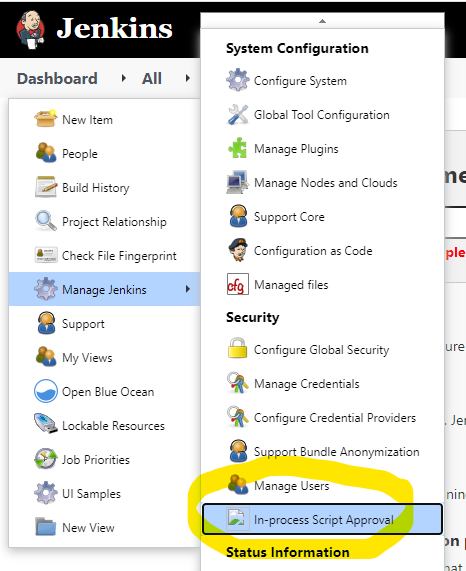-
Type:
Bug
-
Resolution: Fixed
-
Priority:
Minor
-
Component/s: script-security-plugin
-
Environment:Jenkins: 2.334
OS: Linux - 4.19.0-18-amd64
---
PrioritySorter:4.1.0
ace-editor:1.1
analysis-model-api:10.9.1
ant:1.13
antisamy-markup-formatter:2.7
apache-httpcomponents-client-4-api:4.5.13-1.0
async-http-client:1.9.40.0
authentication-tokens:1.4
badge:1.9.1
blueocean-commons:1.25.2
blueocean-config:1.25.2
blueocean-core-js:1.25.2
blueocean-dashboard:1.25.2
blueocean-display-url:2.4.1
blueocean-events:1.25.2
blueocean-git-pipeline:1.25.2
blueocean-github-pipeline:1.25.2
blueocean-i18n:1.25.2
blueocean-jwt:1.25.2
blueocean-personalization:1.25.2
blueocean-pipeline-api-impl:1.25.2
blueocean-pipeline-scm-api:1.25.2
blueocean-rest:1.25.2
blueocean-rest-impl:1.25.2
blueocean-web:1.25.2
bootstrap4-api:4.6.0-3
bootstrap5-api:5.1.3-4
bouncycastle-api:2.25
branch-api:2.7.0
build-name-setter:2.2.0
caffeine-api:2.9.2-29.v717aac953ff3
checks-api:1.7.2
cloudbees-bitbucket-branch-source:751.vda_24678a_f781
cloudbees-folder:6.17
code-coverage-api:2.0.4
command-launcher:1.6
config-file-provider:3.9.0
configuration-as-code:1346.ve8cfa_3473c94
credentials:1074.v60e6c29b_b_44b_
credentials-binding:1.27.1
data-tables-api:1.11.3-6
description-setter:1.10
display-url-api:2.3.5
docker-commons:1.19
docker-workflow:1.28
durable-task:493.v195aefbb0ff2
echarts-api:5.2.2-2
elastic-axis:1.4.5
email-ext:2.87
favorite:2.3.3
font-awesome-api:5.15.4-5
forensics-api:1.7.0
git:4.10.3
git-client:3.11.0
git-forensics:1.3.0
git-server:1.10
gitea:1.4.1
github:1.34.1
github-api:1.301-378.v9807bd746da5
github-branch-source:2.11.4
gitlab-api:1.0.6
gitlab-branch-source:1.5.9
greenballs:1.15.1
groovy-postbuild:2.5
handlebars:3.0.8
handy-uri-templates-2-api:2.1.8-1.0
htmlpublisher:1.29
implied-labels:0.8
jackson2-api:2.13.1-246.va8a9f3eaf46a
jacoco:3.3.1
javadoc:217.v905b_86277a_2a_
javax-activation-api:1.2.0-2
javax-mail-api:1.6.2-5
jaxb:2.3.0.1
jdk-tool:1.5
jenkins-design-language:1.25.2
jira:3.6
jjwt-api:0.11.2-9.c8b45b8bb173
jnr-posix-api:3.1.7-1
jquery-detached:1.2.1
jquery3-api:3.6.0-2
jsch:0.1.55.2
junit:1.55
ldap:2.7
lockable-resources:2.14
mailer:408.vd726a_1130320
mapdb-api:1.0.9.0
matrix-auth:3.0.1
matrix-project:1.20
maven-plugin:3.16
metrics:4.0.2.8.1
momentjs:1.1.1
nodelabelparameter:1.10.3
okhttp-api:4.9.3-105.vb96869f8ac3a
pam-auth:1.7
pipeline-build-step:2.15
pipeline-github-lib:36.v4c01db_ca_ed16
pipeline-graph-analysis:188.v3a01e7973f2c
pipeline-input-step:446.vf27b_0b_83500e
pipeline-milestone-step:100.v60a_03cd446e1
pipeline-model-api:2.2064.v5eef7d0982b_e
pipeline-model-definition:2.2064.v5eef7d0982b_e
pipeline-model-extensions:2.2064.v5eef7d0982b_e
pipeline-rest-api:2.21
pipeline-stage-step:291.vf0a8a7aeeb50
pipeline-stage-tags-metadata:2.2064.v5eef7d0982b_e
pipeline-stage-view:2.21
plain-credentials:1.8
platformlabeler:1149.v1f78b2a3c1de
plugin-util-api:2.13.0
pollscm:1.3.1
popper-api:1.16.1-2
popper2-api:2.11.2-1
prism-api:1.25.0-2
pubsub-light:1.16
resource-disposer:0.17
scm-api:595.vd5a_df5eb_0e39
script-security:1131.v8b_b_5eda_c328e
snakeyaml-api:1.29.1
sse-gateway:1.25
ssh-agent:1.24.1
ssh-credentials:1.19
ssh-slaves:1.33.0
sshd:3.1.0
structs:308.v852b473a2b8c
support-core:2.79
text-finder:1.18
timestamper:1.17
token-macro:270.v8c2ce50dc4fc
trilead-api:1.0.13
ui-samples-plugin:2.0
variant:1.4
versioncolumn:2.2
view-job-filters:2.3
warnings-ng:9.11.0
windows-slaves:1.8
workflow-aggregator:2.6
workflow-api:1136.v7f5f1759dc16
workflow-basic-steps:937.v7a_b_7579e07a_3
workflow-cps:2648.va9433432b33c
workflow-cps-global-lib:552.vd9cc05b8a2e1
workflow-durable-task-step:1121.va_65b_d2701486
workflow-job:1167.v8fe861b_09ef9
workflow-multibranch:706.vd43c65dec013
workflow-scm-step:2.13
workflow-step-api:622.vb_8e7c15b_c95a_
workflow-support:813.vb_d7c3d2984a_0
ws-cleanup:0.40
xshell:0.10Jenkins: 2.334 OS: Linux - 4.19.0-18-amd64 --- PrioritySorter:4.1.0 ace-editor:1.1 analysis-model-api:10.9.1 ant:1.13 antisamy-markup-formatter:2.7 apache-httpcomponents-client-4-api:4.5.13-1.0 async-http-client:1.9.40.0 authentication-tokens:1.4 badge:1.9.1 blueocean-commons:1.25.2 blueocean-config:1.25.2 blueocean-core-js:1.25.2 blueocean-dashboard:1.25.2 blueocean-display-url:2.4.1 blueocean-events:1.25.2 blueocean-git-pipeline:1.25.2 blueocean-github-pipeline:1.25.2 blueocean-i18n:1.25.2 blueocean-jwt:1.25.2 blueocean-personalization:1.25.2 blueocean-pipeline-api-impl:1.25.2 blueocean-pipeline-scm-api:1.25.2 blueocean-rest:1.25.2 blueocean-rest-impl:1.25.2 blueocean-web:1.25.2 bootstrap4-api:4.6.0-3 bootstrap5-api:5.1.3-4 bouncycastle-api:2.25 branch-api:2.7.0 build-name-setter:2.2.0 caffeine-api:2.9.2-29.v717aac953ff3 checks-api:1.7.2 cloudbees-bitbucket-branch-source:751.vda_24678a_f781 cloudbees-folder:6.17 code-coverage-api:2.0.4 command-launcher:1.6 config-file-provider:3.9.0 configuration-as-code:1346.ve8cfa_3473c94 credentials:1074.v60e6c29b_b_44b_ credentials-binding:1.27.1 data-tables-api:1.11.3-6 description-setter:1.10 display-url-api:2.3.5 docker-commons:1.19 docker-workflow:1.28 durable-task:493.v195aefbb0ff2 echarts-api:5.2.2-2 elastic-axis:1.4.5 email-ext:2.87 favorite:2.3.3 font-awesome-api:5.15.4-5 forensics-api:1.7.0 git:4.10.3 git-client:3.11.0 git-forensics:1.3.0 git-server:1.10 gitea:1.4.1 github:1.34.1 github-api:1.301-378.v9807bd746da5 github-branch-source:2.11.4 gitlab-api:1.0.6 gitlab-branch-source:1.5.9 greenballs:1.15.1 groovy-postbuild:2.5 handlebars:3.0.8 handy-uri-templates-2-api:2.1.8-1.0 htmlpublisher:1.29 implied-labels:0.8 jackson2-api:2.13.1-246.va8a9f3eaf46a jacoco:3.3.1 javadoc:217.v905b_86277a_2a_ javax-activation-api:1.2.0-2 javax-mail-api:1.6.2-5 jaxb:2.3.0.1 jdk-tool:1.5 jenkins-design-language:1.25.2 jira:3.6 jjwt-api:0.11.2-9.c8b45b8bb173 jnr-posix-api:3.1.7-1 jquery-detached:1.2.1 jquery3-api:3.6.0-2 jsch:0.1.55.2 junit:1.55 ldap:2.7 lockable-resources:2.14 mailer:408.vd726a_1130320 mapdb-api:1.0.9.0 matrix-auth:3.0.1 matrix-project:1.20 maven-plugin:3.16 metrics:4.0.2.8.1 momentjs:1.1.1 nodelabelparameter:1.10.3 okhttp-api:4.9.3-105.vb96869f8ac3a pam-auth:1.7 pipeline-build-step:2.15 pipeline-github-lib:36.v4c01db_ca_ed16 pipeline-graph-analysis:188.v3a01e7973f2c pipeline-input-step:446.vf27b_0b_83500e pipeline-milestone-step:100.v60a_03cd446e1 pipeline-model-api:2.2064.v5eef7d0982b_e pipeline-model-definition:2.2064.v5eef7d0982b_e pipeline-model-extensions:2.2064.v5eef7d0982b_e pipeline-rest-api:2.21 pipeline-stage-step:291.vf0a8a7aeeb50 pipeline-stage-tags-metadata:2.2064.v5eef7d0982b_e pipeline-stage-view:2.21 plain-credentials:1.8 platformlabeler:1149.v1f78b2a3c1de plugin-util-api:2.13.0 pollscm:1.3.1 popper-api:1.16.1-2 popper2-api:2.11.2-1 prism-api:1.25.0-2 pubsub-light:1.16 resource-disposer:0.17 scm-api:595.vd5a_df5eb_0e39 script-security:1131.v8b_b_5eda_c328e snakeyaml-api:1.29.1 sse-gateway:1.25 ssh-agent:1.24.1 ssh-credentials:1.19 ssh-slaves:1.33.0 sshd:3.1.0 structs:308.v852b473a2b8c support-core:2.79 text-finder:1.18 timestamper:1.17 token-macro:270.v8c2ce50dc4fc trilead-api:1.0.13 ui-samples-plugin:2.0 variant:1.4 versioncolumn:2.2 view-job-filters:2.3 warnings-ng:9.11.0 windows-slaves:1.8 workflow-aggregator:2.6 workflow-api:1136.v7f5f1759dc16 workflow-basic-steps:937.v7a_b_7579e07a_3 workflow-cps:2648.va9433432b33c workflow-cps-global-lib:552.vd9cc05b8a2e1 workflow-durable-task-step:1121.va_65b_d2701486 workflow-job:1167.v8fe861b_09ef9 workflow-multibranch:706.vd43c65dec013 workflow-scm-step:2.13 workflow-step-api:622.vb_8e7c15b_c95a_ workflow-support:813.vb_d7c3d2984a_0 ws-cleanup:0.40 xshell:0.10
-
1140.vf967fb_efa_55a_
The "In process Script Approval" icon is broken on the menu that is reachable from the "Dashboard" dropdown menu and then by hovering over the "Manage Jenkins" in the "Dashboard" dropdown.
Picture looks like this