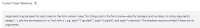-
Type:
Bug
-
Resolution: Not A Defect
-
Priority:
Minor
-
Component/s: token-macro-plugin
-
Environment:Jenkins 2.361.1
Email Extension 2.91
If I enter:
${PROPFILE,file="d:
contacts.properties",property="Administrators"}
then I get:
d:\contacts.properties not found
If I enter:
${PROPFILE,file="..\\..\\..\\..
contacts.properties",property="Administrators"}
Then I get the correct text.
Obviously the workaround works fine, but can anyone tell me why I can't use the direct location of the properties file? Particularly as arg2="c:
path" is one of the examples given for escaping.