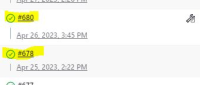-
Type:
Bug
-
Resolution: Unresolved
-
Priority:
Blocker
-
Component/s: core
-
Environment:Jenkins 2.387.2 LTS
Installed Plugins:
Git plugin (git): 5.0.0
JavaScript GUI Lib: jQuery bundles (jQuery and jQuery UI) plugin (jquery-detached): 1.2.1
Credentials Plugin (credentials): 1224.vc23ca_a_9a_2cb_0
Build Symlink Plugin (build-symlink): 1.1
Amazon Web Services SDK :: EC2 (aws-java-sdk-ec2): 1.12.201-326.veb_6ce41104a_e
Badge (badge): 1.9.1
Copy Artifact Plugin (copyartifact): 1.46
Git client plugin (git-client): 4.1.0
SSH Credentials Plugin (ssh-credentials): 305.v8f4381501156
Branch API Plugin (branch-api): 2.1071.v1a_188a_562481
Display URL API (display-url-api): 2.3.7
Caffeine API Plugin (caffeine-api): 2.9.3-65.v6a_47d0f4d1fe
built-on-column (built-on-column): 1.1
Amazon Web Services SDK (aws-java-sdk): 1.11.995
commons-text API Plugin (commons-text-api): 1.10.0-36.vc008c8fcda_7b_
Apache HttpComponents Client 4.x API Plugin (apache-httpcomponents-client-4-api): 4.5.14-150.v7a_b_9d17134a_5
Variant Plugin (variant): 1.4
bouncycastle API Plugin (bouncycastle-api): 2.26
JSch dependency plugin (jsch): 0.1.55.61.va_e9ee26616e7
Bootstrap 4 API Plugin (bootstrap4-api): 4.6.0-3
Run Condition Plugin (run-condition): 1.5
SSH plugin (ssh): 2.6.1
Mail Watcher Plugin (mail-watcher-plugin): 1.16
Build Timeout (build-timeout): 1.20
Multijob plugin (jenkins-multijob-plugin): 1.36
DTKit 2 API. (dtkit-api): 3.0.1
Pipeline: Nodes and Processes (workflow-durable-task-step): 1146.v1a_d2e603f929
PAM Authentication plugin (pam-auth): 1.6
Job Configuration History Plugin (jobConfigHistory): 1176.v1b_4290db_41a_5
LDAP Plugin (ldap): 2.6
llvm-cov Plugin (llvm-cov): 1.0.0
Ionicons API (ionicons-api): 45.vf54fca_5d2154
Plain Credentials Plugin (plain-credentials): 143.v1b_df8b_d3b_e48
Folders Plugin (cloudbees-folder): 6.815.v0dd5a_cb_40e0e
JUnit Plugin (junit): 1189.v1b_e593637fa_e
Popper.js API Plugin (popper-api): 1.16.1-2
Oracle Java SE Development Kit Installer Plugin (jdk-tool): 63.v62d2fd4b_4793
Flexible Publish Plugin (flexible-publish): 0.16.1
Summary Display Plugin (summary_report): 1.15
Pipeline: Groovy (workflow-cps): 3653.v07ea_433c90b_4
DataTables.net API Plugin (data-tables-api): 1.13.3-3
Synopsys Detect plugin (blackduck-detect): 8.0.0
Environment Injector Plugin (envinject): 2.4.0
Parameterized Trigger plugin (parameterized-trigger): 2.44
PowerShell plugin (powershell): 1.5
Cobertura Plugin (cobertura): 1.16
Mailer Plugin (mailer): 448.v5b_97805e3767
Pipeline: Multibranch (workflow-multibranch): 733.v109046189126
Warnings Next Generation Plugin (warnings-ng): 10.1.0
ECharts API Plugin (echarts-api): 5.4.0-3
SCM API Plugin (scm-api): 631.v9143df5b_e4a_a
Translation Assistance plugin (translation): 1.16
Popper.js 2 API Plugin (popper2-api): 2.11.5-2
Mask Passwords Plugin (mask-passwords): 3.1
External Monitor Job Type Plugin (external-monitor-job): 192.ve979ca_8b_3ccd
Forensics API Plugin (forensics-api): 2.1.0
OWASP Markup Formatter Plugin (antisamy-markup-formatter): 159.v25b_c67cd35fb_
Versions Node Monitors plugin (versioncolumn): 2.2
Resource Disposer Plugin (resource-disposer): 0.15
Font Awesome API Plugin (font-awesome-api): 6.3.0-2
SSH Build Agents plugin (ssh-slaves): 2.854.v7fd446b_337c9
Trilead API Plugin (trilead-api): 2.84.v72119de229b_7
Command Agent Launcher Plugin (command-launcher): 90.v669d7ccb_7c31
Mina SSHD API :: Core (mina-sshd-api-core): 2.9.2-50.va_0e1f42659a_a
Amazon Web Services SDK :: Minimal (aws-java-sdk-minimal): 1.12.201-326.veb_6ce41104a_e
Checks API plugin (checks-api): 2.0.0
JAXB plugin (jaxb): 2.3.8-1
Javadoc Plugin (javadoc): 226.v71211feb_e7e9
Groovy (groovy): 2.3
ThinBackup (thinBackup): 1.10
Clang Scan-Build Plugin (clang-scanbuild): 1.8
Pipeline: Job (workflow-job): 1289.vd1c337fd5354
Green Balls (greenballs): 1.15.1
Email Extension Template Plugin (emailext-template): 1.2
JavaMail API (javax-mail-api): 1.6.2-8
Maven Integration plugin (maven-plugin): 3.20
Join plugin (join): 1.21
Snakeyaml API Plugin (snakeyaml-api): 1.29.1
CMake plugin (cmakebuilder): 2.6.3
Script Security Plugin (script-security): 1229.v4880b_b_e905a_6
xUnit plugin (xunit): 3.1.0
Structs Plugin (structs): 324.va_f5d6774f3a_d
HTML Publisher plugin (htmlpublisher): 1.25
Active Directory plugin (active-directory): 2.25.1
Pipeline: Supporting APIs (workflow-support): 839.v35e2736cfd5c
HTML5 Notifier Plugin (html5-notifier-plugin): 1.5
Pipeline: API (workflow-api): 1208.v0cc7c6e0da_9e
CloudBees Credentials Plugin (cloudbees-credentials): 3.3
Mina SSHD API :: Common (mina-sshd-api-common): 2.9.2-50.va_0e1f42659a_a
Log Parser Plugin (log-parser): 2.1
Doxygen Plug-in (doxygen): 0.18
Startup Trigger (startup-trigger-plugin): 2.9.3
Any Build Step Plugin (any-buildstep): 0.1
Subversion Plug-in (subversion): 2.15.4
Email Extension Plugin (email-ext): 2.96
Bootstrap 5 API Plugin (bootstrap5-api): 5.2.2-2
Pipeline: Step API (workflow-step-api): 639.v6eca_cd8c04a_a_
Matrix Authorization Strategy Plugin (matrix-auth): 3.1.5
Durable Task Plugin (durable-task): 496.va67c6f9eefa7
JavaBeans Activation Framework (JAF) API (javax-activation-api): 1.2.0-5
Analysis Model API Plugin (analysis-model-api): 11.1.0
SSH server (sshd): 3.275.v9e17c10f2571
commons-lang3 v3.x Jenkins API Plugin (commons-lang3-api): 3.12.0-36.vd97de6465d5b_
Matrix Project Plugin (matrix-project): 785.v06b_7f47b_c631
Jakarta Activation API (jakarta-activation-api): 2.0.1-3
Groovy Postbuild (groovy-postbuild): 2.5
Bugzilla Plugin (bugzilla): 1.5
WMI Windows Agents Plugin (windows-slaves): 1.8.1
JQuery3 API Plugin (jquery3-api): 3.6.4-1
EnvInject API Plugin (envinject-api): 1.7
JavaScript GUI Lib: ACE Editor bundle plugin (ace-editor): 1.1
Prism API Plugin (prism-api): 1.29.0-4
Jackson 2 API Plugin (jackson2-api): 2.14.2-319.v37853346a_229
Synopsys Coverity plugin (synopsys-coverity): 2.4.1
Pipeline: SCM Step (workflow-scm-step): 400.v6b_89a_1317c9a_
CVS Plug-in (cvs): 2.19.1
Jakarta Mail API (jakarta-mail-api): 2.0.1-3
Token Macro Plugin (token-macro): 321.vd7cc1f2a_52c8
Code Coverage API Plugin (code-coverage-api): 2.0.2
Ant Plugin (ant): 1.11
Credentials Binding Plugin (credentials-binding): 523.vd859a_4b_122e6
Conditional BuildStep (conditional-buildstep): 1.4.1
CloudBees AWS Credentials Plugin (aws-credentials): 191.vcb_f183ce58b_9
MapDB API Plugin (mapdb-api): 1.0.9.0
Workspace Cleanup Plugin (ws-cleanup): 0.39
Plugin Utilities API Plugin (plugin-util-api): 3.2.0
Instance Identity (instance-identity): 142.v04572ca_5b_265
Discard Old Build plugin (discard-old-build): 1.07
Result: [Plugin:git, Plugin:jquery-detached, Plugin:credentials, Plugin:build-symlink, Plugin:aws-java-sdk-ec2, Plugin:badge, Plugin:copyartifact, Plugin:git-client, Plugin:ssh-credentials, Plugin:branch-api, Plugin:display-url-api, Plugin:caffeine-api, Plugin:built-on-column, Plugin:aws-java-sdk, Plugin:commons-text-api, Plugin:apache-httpcomponents-client-4-api, Plugin:variant, Plugin:bouncycastle-api, Plugin:jsch, Plugin:bootstrap4-api, Plugin:run-condition, Plugin:ssh, Plugin:mail-watcher-plugin, Plugin:build-timeout, Plugin:jenkins-multijob-plugin, Plugin:dtkit-api, Plugin:workflow-durable-task-step, Plugin:pam-auth, Plugin:jobConfigHistory, Plugin:ldap, Plugin:llvm-cov, Plugin:ionicons-api, Plugin:plain-credentials, Plugin:cloudbees-folder, Plugin:junit, Plugin:popper-api, Plugin:jdk-tool, Plugin:flexible-publish, Plugin:summary_report, Plugin:workflow-cps, Plugin:data-tables-api, Plugin:blackduck-detect, Plugin:envinject, Plugin:parameterized-trigger, Plugin:powershell, Plugin:cobertura, Plugin:mailer, Plugin:workflow-multibranch, Plugin:warnings-ng, Plugin:echarts-api, Plugin:scm-api, Plugin:translation, Plugin:popper2-api, Plugin:mask-passwords, Plugin:external-monitor-job, Plugin:forensics-api, Plugin:antisamy-markup-formatter, Plugin:versioncolumn, Plugin:resource-disposer, Plugin:font-awesome-api, Plugin:ssh-slaves, Plugin:trilead-api, Plugin:command-launcher, Plugin:mina-sshd-api-core, Plugin:aws-java-sdk-minimal, Plugin:checks-api, Plugin:jaxb, Plugin:javadoc, Plugin:groovy, Plugin:thinBackup, Plugin:clang-scanbuild, Plugin:workflow-job, Plugin:greenballs, Plugin:emailext-template, Plugin:javax-mail-api, Plugin:maven-plugin, Plugin:join, Plugin:snakeyaml-api, Plugin:cmakebuilder, Plugin:script-security, Plugin:xunit, Plugin:structs, Plugin:htmlpublisher, Plugin:active-directory, Plugin:workflow-support, Plugin:html5-notifier-plugin, Plugin:workflow-api, Plugin:cloudbees-credentials, Plugin:mina-sshd-api-common, Plugin:log-parser, Plugin:doxygen, Plugin:startup-trigger-plugin, Plugin:any-buildstep, Plugin:subversion, Plugin:email-ext, Plugin:bootstrap5-api, Plugin:workflow-step-api, Plugin:matrix-auth, Plugin:durable-task, Plugin:javax-activation-api, Plugin:analysis-model-api, Plugin:sshd, Plugin:commons-lang3-api, Plugin:matrix-project, Plugin:jakarta-activation-api, Plugin:groovy-postbuild, Plugin:bugzilla, Plugin:windows-slaves, Plugin:jquery3-api, Plugin:envinject-api, Plugin:ace-editor, Plugin:prism-api, Plugin:jackson2-api, Plugin:synopsys-coverity, Plugin:workflow-scm-step, Plugin:cvs, Plugin:jakarta-mail-api, Plugin:token-macro, Plugin:code-coverage-api, Plugin:ant, Plugin:credentials-binding, Plugin:conditional-buildstep, Plugin:aws-credentials, Plugin:mapdb-api, Plugin:ws-cleanup, Plugin:plugin-util-api, Plugin:instance-identity, Plugin:discard-old-build]Jenkins 2.387.2 LTS Installed Plugins: Git plugin (git): 5.0.0 JavaScript GUI Lib: jQuery bundles (jQuery and jQuery UI) plugin (jquery-detached): 1.2.1 Credentials Plugin (credentials): 1224.vc23ca_a_9a_2cb_0 Build Symlink Plugin (build-symlink): 1.1 Amazon Web Services SDK :: EC2 (aws-java-sdk-ec2): 1.12.201-326.veb_6ce41104a_e Badge (badge): 1.9.1 Copy Artifact Plugin (copyartifact): 1.46 Git client plugin (git-client): 4.1.0 SSH Credentials Plugin (ssh-credentials): 305.v8f4381501156 Branch API Plugin (branch-api): 2.1071.v1a_188a_562481 Display URL API (display-url-api): 2.3.7 Caffeine API Plugin (caffeine-api): 2.9.3-65.v6a_47d0f4d1fe built-on-column (built-on-column): 1.1 Amazon Web Services SDK (aws-java-sdk): 1.11.995 commons-text API Plugin (commons-text-api): 1.10.0-36.vc008c8fcda_7b_ Apache HttpComponents Client 4.x API Plugin (apache-httpcomponents-client-4-api): 4.5.14-150.v7a_b_9d17134a_5 Variant Plugin (variant): 1.4 bouncycastle API Plugin (bouncycastle-api): 2.26 JSch dependency plugin (jsch): 0.1.55.61.va_e9ee26616e7 Bootstrap 4 API Plugin (bootstrap4-api): 4.6.0-3 Run Condition Plugin (run-condition): 1.5 SSH plugin (ssh): 2.6.1 Mail Watcher Plugin (mail-watcher-plugin): 1.16 Build Timeout (build-timeout): 1.20 Multijob plugin (jenkins-multijob-plugin): 1.36 DTKit 2 API. (dtkit-api): 3.0.1 Pipeline: Nodes and Processes (workflow-durable-task-step): 1146.v1a_d2e603f929 PAM Authentication plugin (pam-auth): 1.6 Job Configuration History Plugin (jobConfigHistory): 1176.v1b_4290db_41a_5 LDAP Plugin (ldap): 2.6 llvm-cov Plugin (llvm-cov): 1.0.0 Ionicons API (ionicons-api): 45.vf54fca_5d2154 Plain Credentials Plugin (plain-credentials): 143.v1b_df8b_d3b_e48 Folders Plugin (cloudbees-folder): 6.815.v0dd5a_cb_40e0e JUnit Plugin (junit): 1189.v1b_e593637fa_e Popper.js API Plugin (popper-api): 1.16.1-2 Oracle Java SE Development Kit Installer Plugin (jdk-tool): 63.v62d2fd4b_4793 Flexible Publish Plugin (flexible-publish): 0.16.1 Summary Display Plugin (summary_report): 1.15 Pipeline: Groovy (workflow-cps): 3653.v07ea_433c90b_4 DataTables.net API Plugin (data-tables-api): 1.13.3-3 Synopsys Detect plugin (blackduck-detect): 8.0.0 Environment Injector Plugin (envinject): 2.4.0 Parameterized Trigger plugin (parameterized-trigger): 2.44 PowerShell plugin (powershell): 1.5 Cobertura Plugin (cobertura): 1.16 Mailer Plugin (mailer): 448.v5b_97805e3767 Pipeline: Multibranch (workflow-multibranch): 733.v109046189126 Warnings Next Generation Plugin (warnings-ng): 10.1.0 ECharts API Plugin (echarts-api): 5.4.0-3 SCM API Plugin (scm-api): 631.v9143df5b_e4a_a Translation Assistance plugin (translation): 1.16 Popper.js 2 API Plugin (popper2-api): 2.11.5-2 Mask Passwords Plugin (mask-passwords): 3.1 External Monitor Job Type Plugin (external-monitor-job): 192.ve979ca_8b_3ccd Forensics API Plugin (forensics-api): 2.1.0 OWASP Markup Formatter Plugin (antisamy-markup-formatter): 159.v25b_c67cd35fb_ Versions Node Monitors plugin (versioncolumn): 2.2 Resource Disposer Plugin (resource-disposer): 0.15 Font Awesome API Plugin (font-awesome-api): 6.3.0-2 SSH Build Agents plugin (ssh-slaves): 2.854.v7fd446b_337c9 Trilead API Plugin (trilead-api): 2.84.v72119de229b_7 Command Agent Launcher Plugin (command-launcher): 90.v669d7ccb_7c31 Mina SSHD API :: Core (mina-sshd-api-core): 2.9.2-50.va_0e1f42659a_a Amazon Web Services SDK :: Minimal (aws-java-sdk-minimal): 1.12.201-326.veb_6ce41104a_e Checks API plugin (checks-api): 2.0.0 JAXB plugin (jaxb): 2.3.8-1 Javadoc Plugin (javadoc): 226.v71211feb_e7e9 Groovy (groovy): 2.3 ThinBackup (thinBackup): 1.10 Clang Scan-Build Plugin (clang-scanbuild): 1.8 Pipeline: Job (workflow-job): 1289.vd1c337fd5354 Green Balls (greenballs): 1.15.1 Email Extension Template Plugin (emailext-template): 1.2 JavaMail API (javax-mail-api): 1.6.2-8 Maven Integration plugin (maven-plugin): 3.20 Join plugin (join): 1.21 Snakeyaml API Plugin (snakeyaml-api): 1.29.1 CMake plugin (cmakebuilder): 2.6.3 Script Security Plugin (script-security): 1229.v4880b_b_e905a_6 xUnit plugin (xunit): 3.1.0 Structs Plugin (structs): 324.va_f5d6774f3a_d HTML Publisher plugin (htmlpublisher): 1.25 Active Directory plugin (active-directory): 2.25.1 Pipeline: Supporting APIs (workflow-support): 839.v35e2736cfd5c HTML5 Notifier Plugin (html5-notifier-plugin): 1.5 Pipeline: API (workflow-api): 1208.v0cc7c6e0da_9e CloudBees Credentials Plugin (cloudbees-credentials): 3.3 Mina SSHD API :: Common (mina-sshd-api-common): 2.9.2-50.va_0e1f42659a_a Log Parser Plugin (log-parser): 2.1 Doxygen Plug-in (doxygen): 0.18 Startup Trigger (startup-trigger-plugin): 2.9.3 Any Build Step Plugin (any-buildstep): 0.1 Subversion Plug-in (subversion): 2.15.4 Email Extension Plugin (email-ext): 2.96 Bootstrap 5 API Plugin (bootstrap5-api): 5.2.2-2 Pipeline: Step API (workflow-step-api): 639.v6eca_cd8c04a_a_ Matrix Authorization Strategy Plugin (matrix-auth): 3.1.5 Durable Task Plugin (durable-task): 496.va67c6f9eefa7 JavaBeans Activation Framework (JAF) API (javax-activation-api): 1.2.0-5 Analysis Model API Plugin (analysis-model-api): 11.1.0 SSH server (sshd): 3.275.v9e17c10f2571 commons-lang3 v3.x Jenkins API Plugin (commons-lang3-api): 3.12.0-36.vd97de6465d5b_ Matrix Project Plugin (matrix-project): 785.v06b_7f47b_c631 Jakarta Activation API (jakarta-activation-api): 2.0.1-3 Groovy Postbuild (groovy-postbuild): 2.5 Bugzilla Plugin (bugzilla): 1.5 WMI Windows Agents Plugin (windows-slaves): 1.8.1 JQuery3 API Plugin (jquery3-api): 3.6.4-1 EnvInject API Plugin (envinject-api): 1.7 JavaScript GUI Lib: ACE Editor bundle plugin (ace-editor): 1.1 Prism API Plugin (prism-api): 1.29.0-4 Jackson 2 API Plugin (jackson2-api): 2.14.2-319.v37853346a_229 Synopsys Coverity plugin (synopsys-coverity): 2.4.1 Pipeline: SCM Step (workflow-scm-step): 400.v6b_89a_1317c9a_ CVS Plug-in (cvs): 2.19.1 Jakarta Mail API (jakarta-mail-api): 2.0.1-3 Token Macro Plugin (token-macro): 321.vd7cc1f2a_52c8 Code Coverage API Plugin (code-coverage-api): 2.0.2 Ant Plugin (ant): 1.11 Credentials Binding Plugin (credentials-binding): 523.vd859a_4b_122e6 Conditional BuildStep (conditional-buildstep): 1.4.1 CloudBees AWS Credentials Plugin (aws-credentials): 191.vcb_f183ce58b_9 MapDB API Plugin (mapdb-api): 1.0.9.0 Workspace Cleanup Plugin (ws-cleanup): 0.39 Plugin Utilities API Plugin (plugin-util-api): 3.2.0 Instance Identity (instance-identity): 142.v04572ca_5b_265 Discard Old Build plugin (discard-old-build): 1.07 Result: [Plugin:git, Plugin:jquery-detached, Plugin:credentials, Plugin:build-symlink, Plugin:aws-java-sdk-ec2, Plugin:badge, Plugin:copyartifact, Plugin:git-client, Plugin:ssh-credentials, Plugin:branch-api, Plugin:display-url-api, Plugin:caffeine-api, Plugin:built-on-column, Plugin:aws-java-sdk, Plugin:commons-text-api, Plugin:apache-httpcomponents-client-4-api, Plugin:variant, Plugin:bouncycastle-api, Plugin:jsch, Plugin:bootstrap4-api, Plugin:run-condition, Plugin:ssh, Plugin:mail-watcher-plugin, Plugin:build-timeout, Plugin:jenkins-multijob-plugin, Plugin:dtkit-api, Plugin:workflow-durable-task-step, Plugin:pam-auth, Plugin:jobConfigHistory, Plugin:ldap, Plugin:llvm-cov, Plugin:ionicons-api, Plugin:plain-credentials, Plugin:cloudbees-folder, Plugin:junit, Plugin:popper-api, Plugin:jdk-tool, Plugin:flexible-publish, Plugin:summary_report, Plugin:workflow-cps, Plugin:data-tables-api, Plugin:blackduck-detect, Plugin:envinject, Plugin:parameterized-trigger, Plugin:powershell, Plugin:cobertura, Plugin:mailer, Plugin:workflow-multibranch, Plugin:warnings-ng, Plugin:echarts-api, Plugin:scm-api, Plugin:translation, Plugin:popper2-api, Plugin:mask-passwords, Plugin:external-monitor-job, Plugin:forensics-api, Plugin:antisamy-markup-formatter, Plugin:versioncolumn, Plugin:resource-disposer, Plugin:font-awesome-api, Plugin:ssh-slaves, Plugin:trilead-api, Plugin:command-launcher, Plugin:mina-sshd-api-core, Plugin:aws-java-sdk-minimal, Plugin:checks-api, Plugin:jaxb, Plugin:javadoc, Plugin:groovy, Plugin:thinBackup, Plugin:clang-scanbuild, Plugin:workflow-job, Plugin:greenballs, Plugin:emailext-template, Plugin:javax-mail-api, Plugin:maven-plugin, Plugin:join, Plugin:snakeyaml-api, Plugin:cmakebuilder, Plugin:script-security, Plugin:xunit, Plugin:structs, Plugin:htmlpublisher, Plugin:active-directory, Plugin:workflow-support, Plugin:html5-notifier-plugin, Plugin:workflow-api, Plugin:cloudbees-credentials, Plugin:mina-sshd-api-common, Plugin:log-parser, Plugin:doxygen, Plugin:startup-trigger-plugin, Plugin:any-buildstep, Plugin:subversion, Plugin:email-ext, Plugin:bootstrap5-api, Plugin:workflow-step-api, Plugin:matrix-auth, Plugin:durable-task, Plugin:javax-activation-api, Plugin:analysis-model-api, Plugin:sshd, Plugin:commons-lang3-api, Plugin:matrix-project, Plugin:jakarta-activation-api, Plugin:groovy-postbuild, Plugin:bugzilla, Plugin:windows-slaves, Plugin:jquery3-api, Plugin:envinject-api, Plugin:ace-editor, Plugin:prism-api, Plugin:jackson2-api, Plugin:synopsys-coverity, Plugin:workflow-scm-step, Plugin:cvs, Plugin:jakarta-mail-api, Plugin:token-macro, Plugin:code-coverage-api, Plugin:ant, Plugin:credentials-binding, Plugin:conditional-buildstep, Plugin:aws-credentials, Plugin:mapdb-api, Plugin:ws-cleanup, Plugin:plugin-util-api, Plugin:instance-identity, Plugin:discard-old-build]
Hi, I am using Jenkins 2.387.2 LTS version. I encountered my builds are disappearing for some jobs, when I login to the Jenkins server(Ubuntu), I don't see build.xml exist for the disappeared build,(this build is running on Windows) but I still see the log. When I look into the logs I see the build is failed with connection issue to the Jenkins master. But in the previous versions of Jenkins I don’t see this missing builds.
Build Failed Reason: (disconnected from Jenkins master)
FATAL: command execution failed
java.nio.channels.ClosedChannelException
at org.jenkinsci.remoting.protocol.impl.ChannelApplicationLayer.onReadClosed(ChannelApplicationLayer.java:241)
at org.jenkinsci.remoting.protocol.ApplicationLayer.onRecvClosed(ApplicationLayer.java:221)
at org.jenkinsci.remoting.protocol.ProtocolStack$Ptr.onRecvClosed(ProtocolStack.java:825)
at org.jenkinsci.remoting.protocol.FilterLayer.onRecvClosed(FilterLayer.java:289)
at org.jenkinsci.remoting.protocol.impl.SSLEngineFilterLayer.onRecvClosed(SSLEngineFilterLayer.java:177)
at org.jenkinsci.remoting.protocol.impl.SSLEngineFilterLayer.switchToNoSecure(SSLEngineFilterLayer.java:279)
at org.jenkinsci.remoting.protocol.impl.SSLEngineFilterLayer.processWrite(SSLEngineFilterLayer.java:501)
at org.jenkinsci.remoting.protocol.impl.SSLEngineFilterLayer.processQueuedWrites(SSLEngineFilterLayer.java:244)
at org.jenkinsci.remoting.protocol.impl.SSLEngineFilterLayer.doSend(SSLEngineFilterLayer.java:196)
at org.jenkinsci.remoting.protocol.impl.SSLEngineFilterLayer.doCloseSend(SSLEngineFilterLayer.java:209)
at org.jenkinsci.remoting.protocol.ProtocolStack$Ptr.doCloseSend(ProtocolStack.java:793)
at org.jenkinsci.remoting.protocol.ApplicationLayer.doCloseWrite(ApplicationLayer.java:172)
at org.jenkinsci.remoting.protocol.impl.ChannelApplicationLayer$ByteBufferCommandTransport.closeWrite(ChannelApplicationLayer.java:343)
at hudson.remoting.Channel.close(Channel.java:1494)
at hudson.remoting.Channel.close(Channel.java:1447)
at hudson.slaves.SlaveComputer.closeChannel(SlaveComputer.java:940)
at hudson.slaves.SlaveComputer.kill(SlaveComputer.java:906)
at hudson.model.AbstractCIBase.killComputer(AbstractCIBase.java:97)
at jenkins.model.Jenkins.lambda$_cleanUpDisconnectComputers$11(Jenkins.java:3727)
at hudson.model.Queue._withLock(Queue.java:1395)
at hudson.model.Queue.withLock(Queue.java:1269)
at jenkins.model.Jenkins._cleanUpDisconnectComputers(Jenkins.java:3723)
at jenkins.model.Jenkins.cleanUp(Jenkins.java:3604)
at hudson.WebAppMain.contextDestroyed(WebAppMain.java:374)
at org.eclipse.jetty.server.handler.ContextHandler.callContextDestroyed(ContextHandler.java:1058)
at org.eclipse.jetty.servlet.ServletContextHandler.callContextDestroyed(ServletContextHandler.java:636)
at org.eclipse.jetty.server.handler.ContextHandler.contextDestroyed(ContextHandler.java:1015)
at org.eclipse.jetty.servlet.ServletHandler.doStop(ServletHandler.java:306)