-
Type:
Bug
-
Resolution: Cannot Reproduce
-
Priority:
Minor
-
Component/s: core
-
Environment:Jenkins: 2.401.2
host OS: ubuntu 22.04
Java version: 11.0.19
Jenkins and plugins versions:
Jenkins: 2.401.2
OS: Linux - 5.15.0-76-generic
Java: 11.0.19 - Ubuntu (OpenJDK 64-Bit Server VM)
---
accelerated-build-now-plugin:1.0.1
active-directory:2.30
analysis-model-api:11.3.0
ansicolor:1.0.2
ant:497.v94e7d9fffa_b_9
antisamy-markup-formatter:159.v25b_c67cd35fb_
apache-httpcomponents-client-4-api:4.5.14-150.v7a_b_9d17134a_5
apache-httpcomponents-client-5-api:5.2.1-1.0
authentication-tokens:1.53.v1c90fd9191a_b_
aws-credentials:191.vcb_f183ce58b_9
aws-java-sdk-ec2:1.12.481-392.v8b_291cfcda_09
aws-java-sdk-minimal:1.12.481-392.v8b_291cfcda_09
basic-branch-build-strategies:71.vc1421f89888e
blueocean:1.27.4
blueocean-autofavorite:1.2.5
blueocean-bitbucket-pipeline:1.27.4
blueocean-commons:1.27.4
blueocean-config:1.27.4
blueocean-core-js:1.27.4
blueocean-dashboard:1.27.4
blueocean-display-url:2.4.2
blueocean-events:1.27.4
blueocean-git-pipeline:1.27.4
blueocean-github-pipeline:1.27.4
blueocean-i18n:1.27.4
blueocean-jwt:1.27.4
blueocean-personalization:1.27.4
blueocean-pipeline-api-impl:1.27.4
blueocean-pipeline-editor:1.27.4
blueocean-pipeline-scm-api:1.27.4
blueocean-rest:1.27.4
blueocean-rest-impl:1.27.4
blueocean-web:1.27.4
bootstrap4-api:4.6.0-6
bootstrap5-api:5.3.0-1
bouncycastle-api:2.28
branch-api:2.1122.v09cb_8ea_8a_724
build-user-vars-plugin:1.9
build-with-parameters:76.v9382db_f78962
caffeine-api:3.1.6-115.vb_8b_b_328e59d8
checks-api:2.0.0
cloud-stats:302.v45b_647b_90608
cloudbees-bitbucket-branch-source:809.vc1d904b_30426
cloudbees-folder:6.815.v0dd5a_cb_40e0e
command-launcher:100.v2f6722292ee8
commons-lang3-api:3.12.0-36.vd97de6465d5b_
commons-text-api:1.10.0-36.vc008c8fcda_7b_
conditional-buildstep:1.4.2
config-file-provider:938.ve2b_8a_591c596
copyartifact:705.v5295cffec284
credentials:1254.vb_96f366e7b_a_d
credentials-binding:604.vb_64480b_c56ca_
cvs:2.19.1
data-tables-api:1.13.4-3
display-url-api:2.3.7
docker-commons:422.v9d1a_89cede51
docker-java-api:3.3.1-79.v20b_53427e041
docker-plugin:1.4
docker-workflow:563.vd5d2e5c4007f
dtkit-api:3.0.2
durable-task:507.v050055d0cb_dd
echarts-api:5.4.0-5
email-ext:2.99
envinject-api:1.199.v3ce31253ed13
extended-choice-parameter:373.v1a_ecea_fdf2a_a_
external-monitor-job:206.v9a_94ff0b_4a_10
favorite:2.4.2
font-awesome-api:6.4.0-1
forensics-api:2.3.0
git:5.1.0
git-client:4.4.0
git-forensics:2.0.0
git-parameter:0.9.18
git-server:99.va_0826a_b_cdfa_d
github:1.37.1
github-api:1.314-431.v78d72a_3fe4c3
github-branch-source:1728.v859147241f49
gitlab-api:5.3.0-91.v1f9a_fda_d654f
gitlab-branch-source:664.v877fdc293c89
gitlab-plugin:1.7.14
gradle:2.8.1
handy-uri-templates-2-api:2.1.8-22.v77d5b_75e6953
htmlpublisher:1.31
instance-identity:173.va_37c494ec4e5
ionicons-api:56.v1b_1c8c49374e
ivy:2.5
jackson2-api:2.15.2-350.v0c2f3f8fc595
jakarta-activation-api:2.0.1-3
jakarta-mail-api:2.0.1-3
javadoc:233.vdc1a_ec702cff
javax-activation-api:1.2.0-6
javax-mail-api:1.6.2-9
jaxb:2.3.8-1
jdk-tool:66.vd8fa_64ee91b_d
jenkins-design-language:1.27.4
jersey2-api:2.40-1
jira:3.10
jjwt-api:0.11.5-77.v646c772fddb_0
jnr-posix-api:3.1.17-1
job-dsl:1.84
jquery:1.12.4-1
jquery3-api:3.7.0-1
jsch:0.2.8-65.v052c39de79b_2
junit:1214.va_2f9db_3e6de0
ldap:682.v7b_544c9d1512
list-git-branches-parameter:0.0.13
locale:314.v22ce953dfe9e
lockable-resources:1172.v4b_8fc8eed570
mailer:457.v3f72cb_e015e5
mapdb-api:1.0.9-28.vf251ce40855d
matrix-auth:3.1.8
matrix-combinations-parameter:1.3.2
matrix-project:789.v57a_725b_63c79
maven-plugin:3.22
mercurial:1260.vdfb_723cdcc81
metrics:4.2.18-439.v86a_20b_a_8318b_
mina-sshd-api-common:2.10.0-69.v28e3e36d18eb_
mina-sshd-api-core:2.10.0-69.v28e3e36d18eb_
monitoring:1.94.1
next-build-number:1.8
nodelabelparameter:1.12.0
okhttp-api:4.11.0-145.vcb_8de402ef81
pam-auth:1.10
parameterized-scheduler:1.2
parameterized-trigger:2.46
periodicbackup:2.0
pipeline-build-step:496.v2449a_9a_221f2
pipeline-graph-analysis:202.va_d268e64deb_3
pipeline-graph-view:191.vc6da_9d3eb_70a
pipeline-groovy-lib:656.va_a_ceeb_6ffb_f7
pipeline-input-step:468.va_5db_051498a_4
pipeline-milestone-step:111.v449306f708b_7
pipeline-model-api:2.2141.v5402e818a_779
pipeline-model-definition:2.2141.v5402e818a_779
pipeline-model-extensions:2.2141.v5402e818a_779
pipeline-rest-api:2.33
pipeline-stage-step:305.ve96d0205c1c6
pipeline-stage-tags-metadata:2.2141.v5402e818a_779
pipeline-stage-view:2.33
pipeline-utility-steps:2.15.4
plain-credentials:143.v1b_df8b_d3b_e48
plugin-usage-plugin:4.1
plugin-util-api:3.3.0
popper-api:1.16.1-3
popper2-api:2.11.6-2
prism-api:1.29.0-7
publish-over:0.22
publish-over-cifs:0.16
pubsub-light:1.17
rebuild:320.v5a_0933a_e7d61
resource-disposer:0.22
run-condition:1.6
saml:4.418.vdfa_7489a_b_a_2d
scm-api:676.v886669a_199a_a_
script-security:1251.vfe552ed55f8d
snakeyaml-api:1.33-95.va_b_a_e3e47b_fa_4
sse-gateway:1.26
ssh-agent:333.v878b_53c89511
ssh-credentials:305.v8f4381501156
ssh-slaves:2.877.v365f5eb_a_b_eec
sshd:3.303.vefc7119b_ec23
strict-crumb-issuer:2.1.1
structs:324.va_f5d6774f3a_d
subversion:2.17.2
test-results-analyzer:0.4.0
timestamper:1.25
token-macro:359.vb_cde11682e0c
translation:1.16
trilead-api:2.84.v72119de229b_7
uno-choice:2.6.5
urltrigger:1.02
variant:59.vf075fe829ccb
versioncolumn:162.v85841b_0790d5
view-job-filters:364.v48a_33389553d
warnings-ng:10.2.0
workflow-aggregator:596.v8c21c963d92d
workflow-api:1219.v05cd837ea_249
workflow-basic-steps:1017.vb_45b_302f0cea_
workflow-cps:3697.vb_470e454c232
workflow-durable-task-step:1247.v7f9dfea_b_4fd0
workflow-job:1316.vd2290d3341a_f
workflow-multibranch:756.v891d88f2cd46
workflow-scm-step:415.v434365564324
workflow-step-api:639.v6eca_cd8c04a_a_
workflow-support:839.v35e2736cfd5c
ws-cleanup:0.45
xtrigger-api:1.0
xunit:3.1.2
zentimestamp:4.2
Windows Agent information:
OS Name: Microsoft Windows 10 Pro
OS Version: 10.0.19045 N/A Build 19045
openjdk version "11.0.19" 2023-04-18 LTS
OpenJDK Runtime Environment Microsoft-7621296 (build 11.0.19+7-LTS)
OpenJDK 64-Bit Server VM Microsoft-7621296 (build 11.0.19+7-LTS, mixed mode)
Jenkins: 2.401.2 host OS: ubuntu 22.04 Java version: 11.0.19 Jenkins and plugins versions: Jenkins: 2.401.2 OS: Linux - 5.15.0-76-generic Java: 11.0.19 - Ubuntu (OpenJDK 64-Bit Server VM) --- accelerated-build-now-plugin:1.0.1 active-directory:2.30 analysis-model-api:11.3.0 ansicolor:1.0.2 ant:497.v94e7d9fffa_b_9 antisamy-markup-formatter:159.v25b_c67cd35fb_ apache-httpcomponents-client-4-api:4.5.14-150.v7a_b_9d17134a_5 apache-httpcomponents-client-5-api:5.2.1-1.0 authentication-tokens:1.53.v1c90fd9191a_b_ aws-credentials:191.vcb_f183ce58b_9 aws-java-sdk-ec2:1.12.481-392.v8b_291cfcda_09 aws-java-sdk-minimal:1.12.481-392.v8b_291cfcda_09 basic-branch-build-strategies:71.vc1421f89888e blueocean:1.27.4 blueocean-autofavorite:1.2.5 blueocean-bitbucket-pipeline:1.27.4 blueocean-commons:1.27.4 blueocean-config:1.27.4 blueocean-core-js:1.27.4 blueocean-dashboard:1.27.4 blueocean-display-url:2.4.2 blueocean-events:1.27.4 blueocean-git-pipeline:1.27.4 blueocean-github-pipeline:1.27.4 blueocean-i18n:1.27.4 blueocean-jwt:1.27.4 blueocean-personalization:1.27.4 blueocean-pipeline-api-impl:1.27.4 blueocean-pipeline-editor:1.27.4 blueocean-pipeline-scm-api:1.27.4 blueocean-rest:1.27.4 blueocean-rest-impl:1.27.4 blueocean-web:1.27.4 bootstrap4-api:4.6.0-6 bootstrap5-api:5.3.0-1 bouncycastle-api:2.28 branch-api:2.1122.v09cb_8ea_8a_724 build-user-vars-plugin:1.9 build-with-parameters:76.v9382db_f78962 caffeine-api:3.1.6-115.vb_8b_b_328e59d8 checks-api:2.0.0 cloud-stats:302.v45b_647b_90608 cloudbees-bitbucket-branch-source:809.vc1d904b_30426 cloudbees-folder:6.815.v0dd5a_cb_40e0e command-launcher:100.v2f6722292ee8 commons-lang3-api:3.12.0-36.vd97de6465d5b_ commons-text-api:1.10.0-36.vc008c8fcda_7b_ conditional-buildstep:1.4.2 config-file-provider:938.ve2b_8a_591c596 copyartifact:705.v5295cffec284 credentials:1254.vb_96f366e7b_a_d credentials-binding:604.vb_64480b_c56ca_ cvs:2.19.1 data-tables-api:1.13.4-3 display-url-api:2.3.7 docker-commons:422.v9d1a_89cede51 docker-java-api:3.3.1-79.v20b_53427e041 docker-plugin:1.4 docker-workflow:563.vd5d2e5c4007f dtkit-api:3.0.2 durable-task:507.v050055d0cb_dd echarts-api:5.4.0-5 email-ext:2.99 envinject-api:1.199.v3ce31253ed13 extended-choice-parameter:373.v1a_ecea_fdf2a_a_ external-monitor-job:206.v9a_94ff0b_4a_10 favorite:2.4.2 font-awesome-api:6.4.0-1 forensics-api:2.3.0 git:5.1.0 git-client:4.4.0 git-forensics:2.0.0 git-parameter:0.9.18 git-server:99.va_0826a_b_cdfa_d github:1.37.1 github-api:1.314-431.v78d72a_3fe4c3 github-branch-source:1728.v859147241f49 gitlab-api:5.3.0-91.v1f9a_fda_d654f gitlab-branch-source:664.v877fdc293c89 gitlab-plugin:1.7.14 gradle:2.8.1 handy-uri-templates-2-api:2.1.8-22.v77d5b_75e6953 htmlpublisher:1.31 instance-identity:173.va_37c494ec4e5 ionicons-api:56.v1b_1c8c49374e ivy:2.5 jackson2-api:2.15.2-350.v0c2f3f8fc595 jakarta-activation-api:2.0.1-3 jakarta-mail-api:2.0.1-3 javadoc:233.vdc1a_ec702cff javax-activation-api:1.2.0-6 javax-mail-api:1.6.2-9 jaxb:2.3.8-1 jdk-tool:66.vd8fa_64ee91b_d jenkins-design-language:1.27.4 jersey2-api:2.40-1 jira:3.10 jjwt-api:0.11.5-77.v646c772fddb_0 jnr-posix-api:3.1.17-1 job-dsl:1.84 jquery:1.12.4-1 jquery3-api:3.7.0-1 jsch:0.2.8-65.v052c39de79b_2 junit:1214.va_2f9db_3e6de0 ldap:682.v7b_544c9d1512 list-git-branches-parameter:0.0.13 locale:314.v22ce953dfe9e lockable-resources:1172.v4b_8fc8eed570 mailer:457.v3f72cb_e015e5 mapdb-api:1.0.9-28.vf251ce40855d matrix-auth:3.1.8 matrix-combinations-parameter:1.3.2 matrix-project:789.v57a_725b_63c79 maven-plugin:3.22 mercurial:1260.vdfb_723cdcc81 metrics:4.2.18-439.v86a_20b_a_8318b_ mina-sshd-api-common:2.10.0-69.v28e3e36d18eb_ mina-sshd-api-core:2.10.0-69.v28e3e36d18eb_ monitoring:1.94.1 next-build-number:1.8 nodelabelparameter:1.12.0 okhttp-api:4.11.0-145.vcb_8de402ef81 pam-auth:1.10 parameterized-scheduler:1.2 parameterized-trigger:2.46 periodicbackup:2.0 pipeline-build-step:496.v2449a_9a_221f2 pipeline-graph-analysis:202.va_d268e64deb_3 pipeline-graph-view:191.vc6da_9d3eb_70a pipeline-groovy-lib:656.va_a_ceeb_6ffb_f7 pipeline-input-step:468.va_5db_051498a_4 pipeline-milestone-step:111.v449306f708b_7 pipeline-model-api:2.2141.v5402e818a_779 pipeline-model-definition:2.2141.v5402e818a_779 pipeline-model-extensions:2.2141.v5402e818a_779 pipeline-rest-api:2.33 pipeline-stage-step:305.ve96d0205c1c6 pipeline-stage-tags-metadata:2.2141.v5402e818a_779 pipeline-stage-view:2.33 pipeline-utility-steps:2.15.4 plain-credentials:143.v1b_df8b_d3b_e48 plugin-usage-plugin:4.1 plugin-util-api:3.3.0 popper-api:1.16.1-3 popper2-api:2.11.6-2 prism-api:1.29.0-7 publish-over:0.22 publish-over-cifs:0.16 pubsub-light:1.17 rebuild:320.v5a_0933a_e7d61 resource-disposer:0.22 run-condition:1.6 saml:4.418.vdfa_7489a_b_a_2d scm-api:676.v886669a_199a_a_ script-security:1251.vfe552ed55f8d snakeyaml-api:1.33-95.va_b_a_e3e47b_fa_4 sse-gateway:1.26 ssh-agent:333.v878b_53c89511 ssh-credentials:305.v8f4381501156 ssh-slaves:2.877.v365f5eb_a_b_eec sshd:3.303.vefc7119b_ec23 strict-crumb-issuer:2.1.1 structs:324.va_f5d6774f3a_d subversion:2.17.2 test-results-analyzer:0.4.0 timestamper:1.25 token-macro:359.vb_cde11682e0c translation:1.16 trilead-api:2.84.v72119de229b_7 uno-choice:2.6.5 urltrigger:1.02 variant:59.vf075fe829ccb versioncolumn:162.v85841b_0790d5 view-job-filters:364.v48a_33389553d warnings-ng:10.2.0 workflow-aggregator:596.v8c21c963d92d workflow-api:1219.v05cd837ea_249 workflow-basic-steps:1017.vb_45b_302f0cea_ workflow-cps:3697.vb_470e454c232 workflow-durable-task-step:1247.v7f9dfea_b_4fd0 workflow-job:1316.vd2290d3341a_f workflow-multibranch:756.v891d88f2cd46 workflow-scm-step:415.v434365564324 workflow-step-api:639.v6eca_cd8c04a_a_ workflow-support:839.v35e2736cfd5c ws-cleanup:0.45 xtrigger-api:1.0 xunit:3.1.2 zentimestamp:4.2 Windows Agent information: OS Name: Microsoft Windows 10 Pro OS Version: 10.0.19045 N/A Build 19045 openjdk version "11.0.19" 2023-04-18 LTS OpenJDK Runtime Environment Microsoft-7621296 (build 11.0.19+7-LTS) OpenJDK 64-Bit Server VM Microsoft-7621296 (build 11.0.19+7-LTS, mixed mode)
On Jenkins host I give the following set up for the agent:
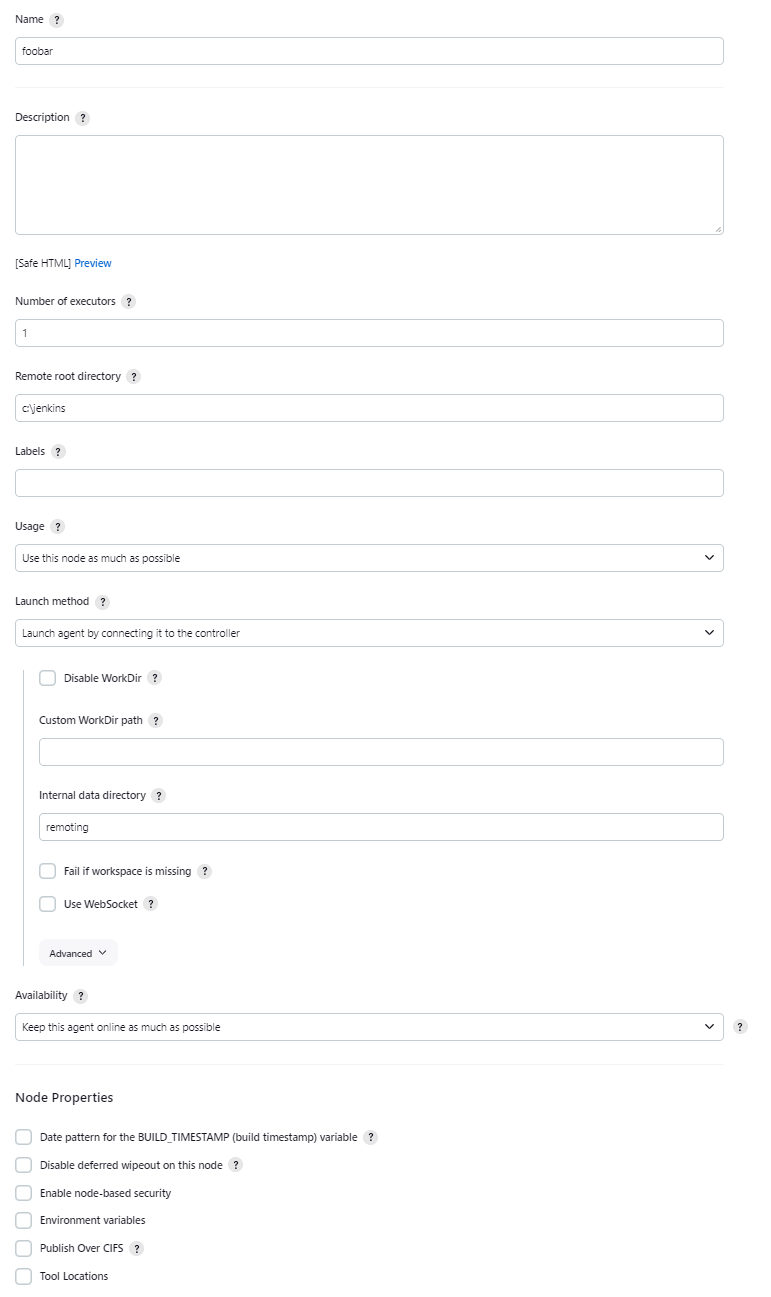
On my agent I first I download the agent.jar provided by my Jenkins server.
Then I execute the command:
java -jar agent.jar -jnlpUrl https://jenkins-chr.dev.po.precitecgroup.com/computer/foobar/jenkins-agent.jnlp -secret 2897bf216353c118d5bb0a96331c7e635584ec2628c68f551efdfe1e48c8df5b -workDir "c:\jenkins" -noCertificateCheck
Which was given by Jenkins, except the -noCertificateCheck
For which I get the following error log:
Skipping HTTPS certificate checks altogether. Note that this is not secure at all. Juli 11, 2023 12:40:29 NACHM. org.jenkinsci.remoting.engine.WorkDirManager initializeWorkDir INFO: Using c:\jenkins\remoting as a remoting work directory Juli 11, 2023 12:40:29 NACHM. org.jenkinsci.remoting.engine.WorkDirManager setupLogging INFO: Both error and output logs will be printed to c:\jenkins\remoting Juli 11, 2023 12:40:29 NACHM. hudson.remoting.jnlp.Main createEngine INFO: Setting up agent: foobar Juli 11, 2023 12:40:29 NACHM. hudson.remoting.jnlp.Main createEngine WARNING: Certificate validation for HTTPs endpoints is disabled Juli 11, 2023 12:40:29 NACHM. hudson.remoting.Engine startEngine INFO: Using Remoting version: 3107.v665000b_51092 Juli 11, 2023 12:40:29 NACHM. org.jenkinsci.remoting.engine.WorkDirManager initializeWorkDir INFO: Using c:\jenkins\remoting as a remoting work directory Juli 11, 2023 12:40:29 NACHM. hudson.remoting.jnlp.Main$CuiListener status INFO: Locating server among [https://jenkins-chr.dev.po.precitecgroup.com/] Juli 11, 2023 12:40:29 NACHM. org.jenkinsci.remoting.engine.JnlpAgentEndpointResolver openURLConnection WARNING: HTTPs certificate check is disabled for the endpoint. Juli 11, 2023 12:40:29 NACHM. org.jenkinsci.remoting.engine.JnlpAgentEndpointResolver resolve INFO: Remoting server accepts the following protocols: [JNLP4-connect, Ping] Juli 11, 2023 12:40:29 NACHM. hudson.remoting.jnlp.Main$CuiListener status INFO: Agent discovery successful Agent address: jenkins-chr.dev.po.precitecgroup.com Agent port: 37670 Identity: 71:1e:58:06:17:b6:06:f7:ce:94:1f:c1:e9:8e:7d:e0 Juli 11, 2023 12:40:29 NACHM. hudson.remoting.jnlp.Main$CuiListener status INFO: Handshaking Juli 11, 2023 12:40:29 NACHM. hudson.remoting.jnlp.Main$CuiListener status INFO: Connecting to jenkins-chr.dev.po.precitecgroup.com:37670 Juli 11, 2023 12:40:29 NACHM. hudson.remoting.jnlp.Main$CuiListener status INFO: Trying protocol: JNLP4-connect Juli 11, 2023 12:40:29 NACHM. org.jenkinsci.remoting.protocol.impl.BIONetworkLayer$Reader run INFO: Waiting for ProtocolStack to start. Juli 11, 2023 12:40:40 NACHM. hudson.remoting.jnlp.Main$CuiListener status INFO: Protocol JNLP4-connect encountered an unexpected exception java.util.concurrent.ExecutionException: org.jenkinsci.remoting.protocol.impl.ConnectionRefusalException: Connection closed before acknowledgement sent at org.jenkinsci.remoting.util.SettableFuture.get(SettableFuture.java:223) at hudson.remoting.Engine.innerRun(Engine.java:809) at hudson.remoting.Engine.run(Engine.java:543) Caused by: org.jenkinsci.remoting.protocol.impl.ConnectionRefusalException: Connection closed before acknowledgement sent at org.jenkinsci.remoting.protocol.impl.AckFilterLayer.onRecvClosed(AckFilterLayer.java:280) at org.jenkinsci.remoting.protocol.FilterLayer.abort(FilterLayer.java:165) at org.jenkinsci.remoting.protocol.impl.AckFilterLayer.lambda$start$0(AckFilterLayer.java:177) at org.jenkinsci.remoting.protocol.IOHub$DelayedRunnable.run(IOHub.java:958) at java.base/java.util.concurrent.ThreadPoolExecutor.runWorker(ThreadPoolExecutor.java:1128) at java.base/java.util.concurrent.ThreadPoolExecutor$Worker.run(ThreadPoolExecutor.java:628) at hudson.remoting.Engine$1.lambda$newThread$0(Engine.java:125) at java.base/java.lang.Thread.run(Thread.java:829) Juli 11, 2023 12:40:40 NACHM. hudson.remoting.jnlp.Main$CuiListener status INFO: reconnect rejected, sleeping 10s: java.lang.Exception: The server rejected the connection: None of the protocols were accepted at hudson.remoting.Engine.onConnectionRejected(Engine.java:888) at hudson.remoting.Engine.innerRun(Engine.java:835) at hudson.remoting.Engine.run(Engine.java:543)
If I recall correctly this still worked with Jenkins: 2.401.1
update:
Jenkins was installed with apt.
Jenkins is accessed directly without a reverse proxy.
The following is the Jenkins config file:
NAME=jenkins JAVA_ARGS="-Djava.awt.headless=true -Dhudson.slaves.WorkspaceList=_ -Xmx2G" PIDFILE=/var/run/$NAME/$NAME.pid JENKINS_USER=$NAME JENKINS_GROUP=$NAME JENKINS_WAR=/usr/share/$NAME/$NAME.war JENKINS_HOME=/var/lib/$NAME RUN_STANDALONE=true JENKINS_LOG=/var/log/$NAME/$NAME.log JENKINS_ENABLE_ACCESS_LOG="no" MAXOPENFILES=8192 HTTP_PORT=8080 PREFIX=/$NAME JENKINS_PORT="-1" JENKINS_HTTPS_PORT="8443" JENKINS_HTTPS_KEYSTORE="/etc/jenkins/jenkins.jks" JENKINS_HTTPS_KEYSTORE_PASSWORD="*******" JENKINS_HTTPS_LISTEN_ADDRESS="0.0.0.0" JENKINS_ARGS="--webroot=/var/cache/$NAME/war --httpPort=$HTTP_PORT --httpsPort=$JENKINS_HTTPS_PORT --httpsKeyStore=$JENKINS_HTTPS_KEYSTORE --httpsKeyStorePassword=$JENKINS_HTTPS_KEYSTORE_PASSWORD --httpsRedirectHttp"
The Jenkins server log when a connection is tried is the following:
Jul 11, 2023 7:59:42 PM INFO hudson.TcpSlaveAgentListener$ConnectionHandler runAccepted JNLP4-connect connection #12429 from /192.168.60.91:54867
Jul 11, 2023 8:00:02 PM INFO hudson.TcpSlaveAgentListener$ConnectionHandler runConnection #12430 from /192.168.60.91:54869 failed: null
After I enabled websocket connection on the server it now works. I had to import the self signed certificate to the java keystore. As the -noCertificateCheck option can not be used with websocket.
So to sum it up: The normal connection does not work, but the websocket connection does.

