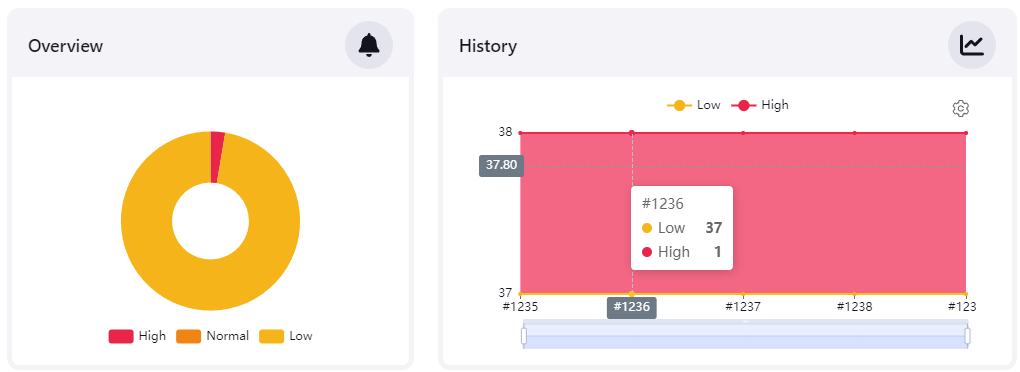-
Type:
Improvement
-
Resolution: Unresolved
-
Priority:
Minor
-
Component/s: echarts-api-plugin
Due to the offset of the stacked trend area graph, the graphic is misleading, thinking that the one type of error does not occur. The behavior is also not entirely intuitive, since it is not clear, for example, whether when stacking, the large issue numbers come first and then the one with the small issue numbers, and thus the largest is always cut away, or whether there is a fixed order.