-
Type:
Bug
-
Resolution: Fixed
-
Priority:
Blocker
-
Component/s: p4-plugin
-
None
-
Environment:Windows 10
P4Jenkins 1.14.2
Jenkins 2.414.2
-
1.14.4
Can no longer use global pipeline libraries on Windows build machines with P4-Plugin 1.14.2.
The plugin tries to delete a file that does not exist. For example:
P4 Task: establishing connection. ... server: localhost:1666 ... node: ak-windows10 P4 Task: reverting all pending and shelved revisions. ... p4 revert E:\Jenkins\jobs\UseLibrary\builds\4\libs\b36202ef12a3cccf52a098edb6767318___ +... rm [abandoned files] duration: (26ms) ... p4 sync -q E:\Jenkins\jobs\UseLibrary\builds\4\libs\b36202ef12a3cccf52a098edb676731___ +... rm -rf E:\Jenkins\jobs\UseLibrary\builds\4\libs\b36202ef12a3cccf52a098edb6767318bbdb5f49b2e3730b9681b9a231882b02 Unable to delete, trying alternative method... Cannot delete file: E:\Jenkins\jobs\UseLibrary\builds\4\libs\b36202ef12a3cccf52a098edb6767318bbdb5f49b2e3730b9681b9a231882b02 P4 Task: attempt: 1 ERROR: P4: Task Exception: java.nio.file.NoSuchFileException: E:\Jenkins\jobs\UseLibrary\builds\4\libs\b36202ef12a3cccf52a098edb6767318bbdb5f49b2e3730b9681b9a231882b02 ERROR: Maximum checkout retry attempts reached, aborting org.codehaus.groovy.control.MultipleCompilationErrorsException: startup failed: WorkflowScript: Loading libraries failed 1 error at org.codehaus.groovy.control.ErrorCollector.failIfErrors(ErrorCollector.java:309) at org.codehaus.groovy.control.CompilationUnit.applyToPrimaryClassNodes(CompilationUnit.java:1107) at org.codehaus.groovy.control.CompilationUnit.doPhaseOperation(CompilationUnit.java:624) at org.codehaus.groovy.control.CompilationUnit.processPhaseOperations(CompilationUnit.java:602) at org.codehaus.groovy.control.CompilationUnit.compile(CompilationUnit.java:579) at groovy.lang.GroovyClassLoader.doParseClass(GroovyClassLoader.java:323) at groovy.lang.GroovyClassLoader.parseClass(GroovyClassLoader.java:293) at org.jenkinsci.plugins.scriptsecurity.sandbox.groovy.GroovySandbox$Scope.parse(GroovySandbox.java:163) at org.jenkinsci.plugins.workflow.cps.CpsGroovyShell.doParse(CpsGroovyShell.java:190) at org.jenkinsci.plugins.workflow.cps.CpsGroovyShell.reparse(CpsGroovyShell.java:175) at org.jenkinsci.plugins.workflow.cps.CpsFlowExecution.parseScript(CpsFlowExecution.java:580) at org.jenkinsci.plugins.workflow.cps.CpsFlowExecution.start(CpsFlowExecution.java:526) at org.jenkinsci.plugins.workflow.job.WorkflowRun.run(WorkflowRun.java:335) at hudson.model.ResourceController.execute(ResourceController.java:101) at hudson.model.Executor.run(Executor.java:442) Finished: FAILURE
The directory mentioned contains:
Directory of E:\Jenkins\jobs\UseLibrary\builds\4 29/09/2023 04:39 <DIR> . 29/09/2023 04:39 <DIR> .. 29/09/2023 04:39 12,485 build.xml 29/09/2023 04:39 7,580 log 29/09/2023 04:39 0 log-index 3 File(s) 20,065 bytes 2 Dir(s) 42,075,430,912 bytes free
The only library files I can find are in:
Directory of E:\Jenkins\workspace\UseLibrary@libs 29/09/2023 04:38 <DIR> . 29/09/2023 04:38 <DIR> .. 29/09/2023 04:38 146 5edfffb5dfb17e7ebb537594f06b91d94dbab0c3bfbcffef31d1ff4c518e463b-scm-key.txt 29/09/2023 04:36 146 b281fe57fb7f5a445572c66fd28f4da37bdfef9ea1f553dcaa6c330dc02b49e8-scm-key.txt 29/09/2023 04:36 146 c6159958151d8f69018b94ba5a1fa5fdb62a0faf60c151086e9859c02793f230-scm-key.txt 3 File(s) 438 bytes 2 Dir(s) 42,075,430,912 bytes free
Reproduction steps:
(1) Install Jenkins on WIndows machine.
(2) Stop service using 'net stop jenkins'.
(3) Set new JENKINS_HOME (not essential but makes life easier):
(4) Start server and choose to install P4-Plugin during first startup.
(5) Create a Perforce credential.
(6) Add following file to Perforce at '//depot/myLibrary/src/org/foo/lib.groovy':
package org.foo; def testFunc () { echo "HELLO FROM testFunc version 3" } return this;
(7) Add a Global Library (modern SCM > Helix Library) called 'my-shared-library':
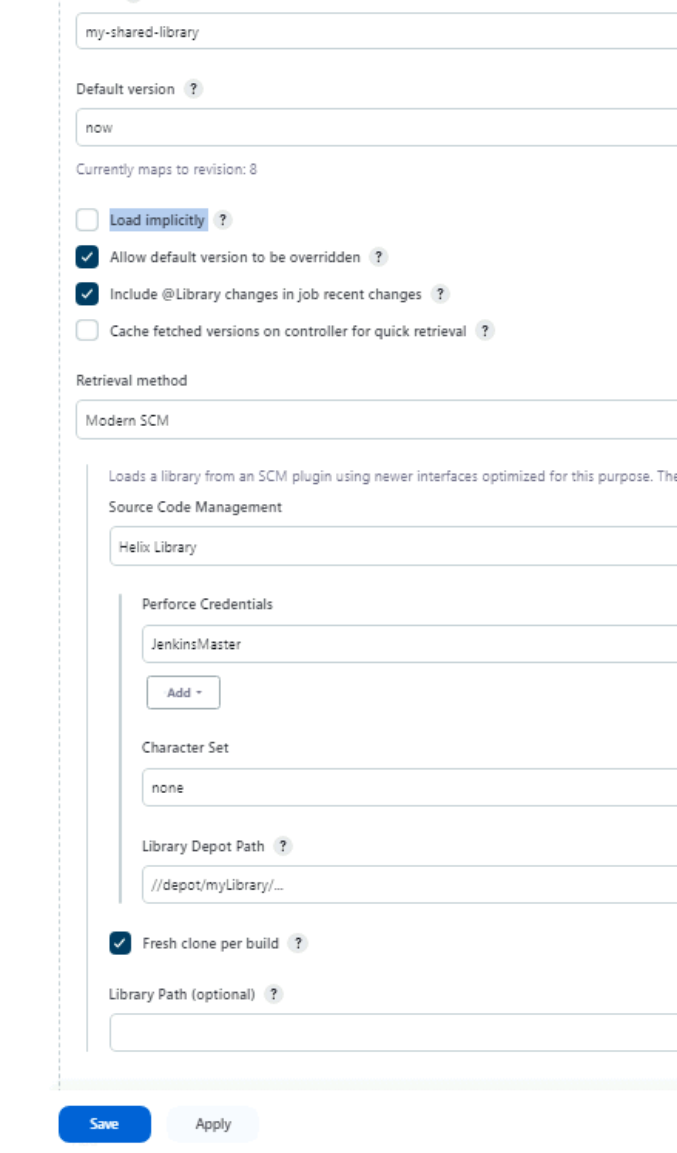
(8) Create following pipeline job and run it:
@Library('my-shared-library@now') import org.foo.lib.* pipeline { agent any stages { stage("Repro") { steps { script { def z = new org.foo.lib() z.testFunc() } } } } }
