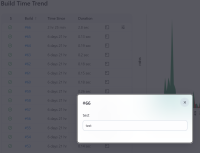-
Type:
Improvement
-
Resolution: Unresolved
-
Priority:
Minor
-
Component/s: core
I find myself using the "Previous build" / "Next build" buttons on the "Parameters" page to go through a parameterized project and find the build with specific parameters. This takes some time.
Ideally, there could be a different way to get an overview of the parameters with which different builds were triggered. From the top of my head, I see the following options:
- Inline in the build list,
- below the build number and date, as is done for descriptions added to a build
- Using a tool-tip in the build list,
- similar to how they are shown for pending builds:
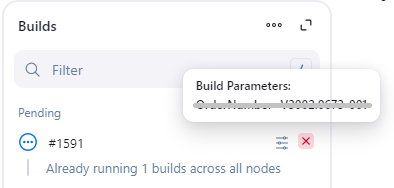
- similar to how they are shown for pending builds:
- In the "Build Time Trend" as a separate column when expanding the build list
In my opinion, the last one seems preferable, so not to clutter the build list, but perhaps there are any other suggestions?