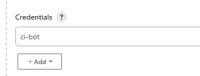-
Type:
Bug
-
Resolution: Unresolved
-
Priority:
Critical
-
Component/s: git-client-plugin, git-plugin, gitlab-api-plugin, gitlab-plugin
-
Environment:Jenkins 2.452.2, GitLab Branch Source 704.vc7f1202d7e14, GitLab API 530-91.v1f9a_fda_d654f, Git 5.2.2, Git client plugin 5.0.0, Git Parameter Plug-In 0.9.19, Git server Plugin 126.v0d945d8d2b_39, Windows
GitLab starting from 16.0 version does not have non-expiry access token. The original non-expiry token had become expired after one year. We recently updated the access token stored in the Jenkins Credential before the expiry. However, the updated access token was not correctly used.
The credential ci-bot is used but the log showing the actual credential being used is not ci-bot.
i.e.
expected credential -> ci-bot:password1
actual credential used -> user1:password2