-
Type:
Bug
-
Resolution: Fixed
-
Priority:
Minor
-
Component/s: core
-
Environment:Jenkins=2.479.1
Drop Down ViewsTabBar plugin=1.7
-
2.485, 2.479.2
Programmatically created jobs (via posting XML to url /createItem/api/json?name=my_job_name) now attached to default view in Jenkins (i can see them in /var/lib/jenkins/config.xml eather, section <views><listView><jobNames>).
This behavior started since we've updated Jenkins from previous LTS (2.462.3) to current LTS (2.479.1)
Steps to reproduce:
- upgrade to Jenkins 2.479.1
- prepare any valid job XML config (see below)
curl -X POST -u "username:api-token" \ -H "Content-Type: application/xml" \ --data-binary @job.xml \ "https://<jenkins_host>/createItem/api/json?name=my_job_name"
Expected:
Job doesn't attached to any view
Actual:
Job attached to default view
job.xml example:
<?xml version='1.1' encoding='UTF-8'?> <project> <description>tst job from API</description> <keepDependencies>false</keepDependencies> <properties/> <canRoam>true</canRoam> <disabled>false</disabled> <triggers/> <builders/> <publishers/> <buildWrappers/> </project>
Jenkins settings:
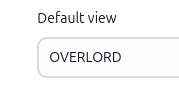
Job attached to default view:
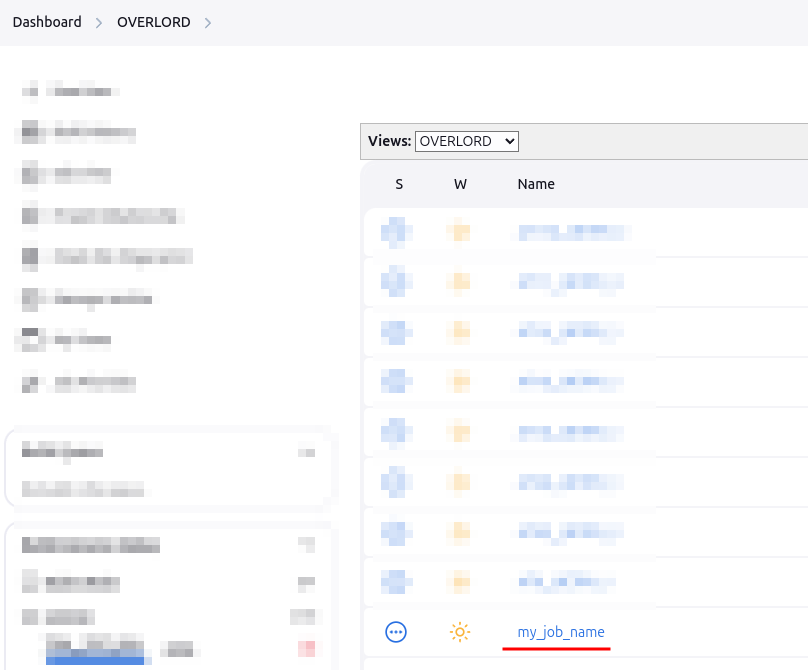
- links to

