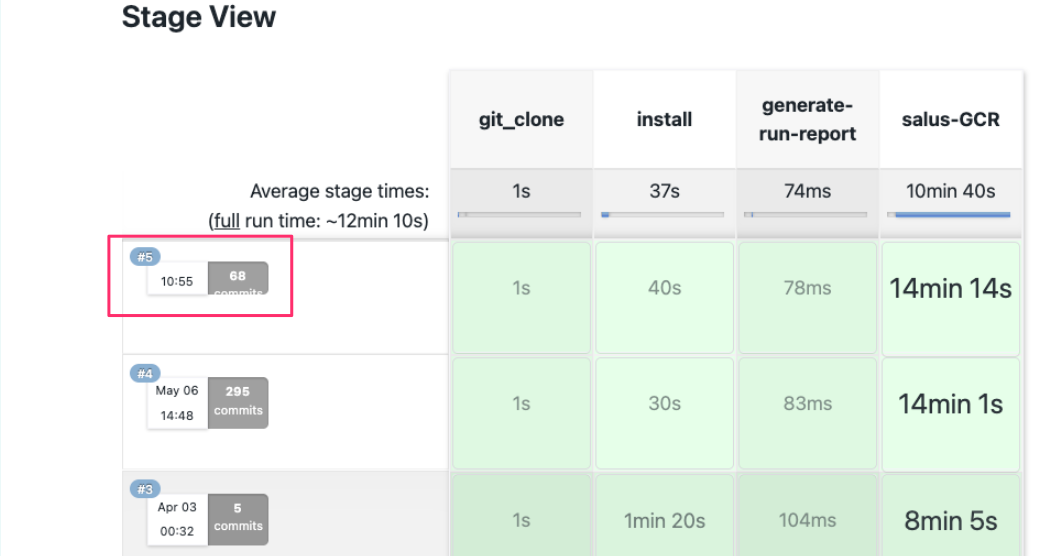-
Type:
Bug
-
Resolution: Unresolved
-
Priority:
Minor
-
Component/s: pipeline-stage-view-plugin
-
None
-
Environment:any
When the customer uses the Stage View plugin to check the different builds, there is some information regarding the builds that are cropped in the UI. In particular, the dates and commit message appear cropped
.Deploy a new cluster with a controller in version 2.492.3.5, using shinobi: {{shinobi deploy ci-cluster }}. Follow instructions in the screen to deploy an OC and a controller in version 2.492.3.5
Once the controller is up and running, install the Stage View plugin. For this CloudBees CI version, the plugin's version offered by CAP is 2.37
Create a new pipeline, for instance:
pipeline {
agent any
stages {
stage('Stg-1') {
steps {
echo 'Stg1-Complete'
}
}
stage('Stg-2- Long name tests') {
steps {
echo 'Stg2-Complete'
}
}
stage('Stg-3 - New stage for testing incident') {
steps {
echo 'Stg3-Complete'
}
}
stage('Stg-4 - Longest name tested for a Stage using Stage View plugin') {
steps {
echo 'Stg4-Complete'
}
}
}
}
Execute the pipeline some times and check the Stage View. You will see that the time can be seen, but not the date. Also, the No changes message appears almost cropped. If you use a job with different commits, as the customer is using, you will see it's also the window is not complete.