-
Type:
Bug
-
Resolution: Duplicate
-
Priority:
Minor
-
Component/s: credentials-plugin
-
None
-
Environment:Jenkins 2.516.3 with plugins as listed in the attached plugins.txt file
A job created by me as administrator reports "mwaite is missing the Credentials/View permission" when the credentials link is clicked on the side panel of the job
Steps that I took:
- Run Jenkins 2.516.3 or 2.504.3 or 492.3 and complete the setup wizard by creating a new user and selecting the folders plugin, the Pipeline plugins, and the git plugin
- Create a new Pipeline job that uses the Hello world example provided from the top right menu
- Click the "Credentials" link on the side panel of the newly created job and confirm that it reports "your-username is missing the Credentials/View permission"
Installed plugins are included as plugins.txt![]() . The initial download and startup is included as run-jenkins.sh
. The initial download and startup is included as run-jenkins.sh![]() .
.
Version history
The credentials plugin release that does not show the problem is 1419.v2337d1ceceef. It has no credentials link in the job side panel.
The first plugin release that shows the problem is 1442.v292d4234d1b_f. It has the credentials link in the job side panel.
Screenshot before the click
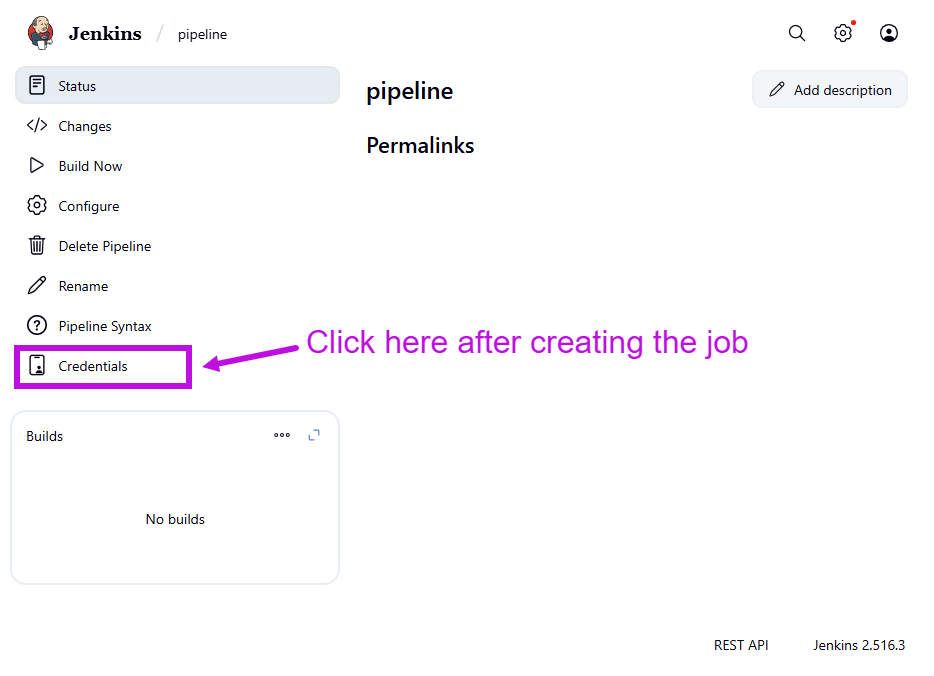
Screenshot after the click
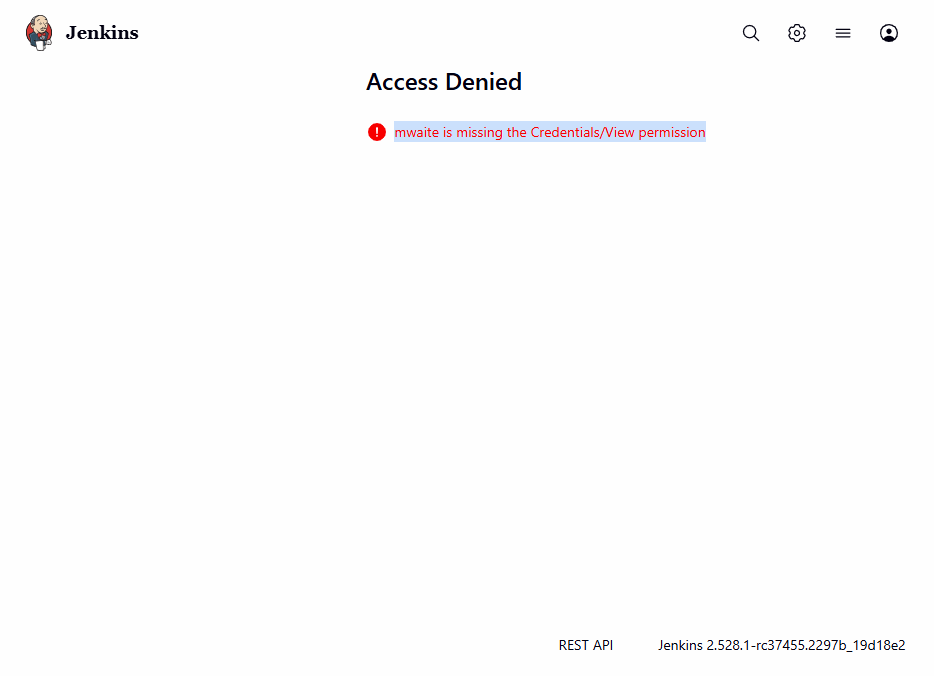
- duplicates
-
JENKINS-76290 Credentials Link Appears for Regular Jobs
-
- Closed
-

