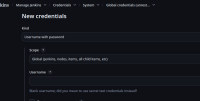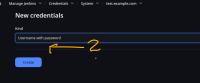-
Type:
Bug
-
Resolution: Unresolved
-
Priority:
Minor
-
Component/s: plain-credentials-plugin
-
None
-
Environment:Up2Date Debian SID
Firefox 144.0.2-1
Jenkins 2.535 all plugins up2date
First of all, thanks a lot providing such a reliable and excellent CI/CD Tool with Jenkins!
Second, I assume this may not necessarily be a bug in the credentials plugin itself, but some otherwise triggered weird UI glitch.
If I add a new credential in the (global) credentials store (https://jenkins.domain.my/manage/credentials/store/system/domain/_/ everything works fine, I press '+ Add Credentials' and I get presented with the dropdown and the details:
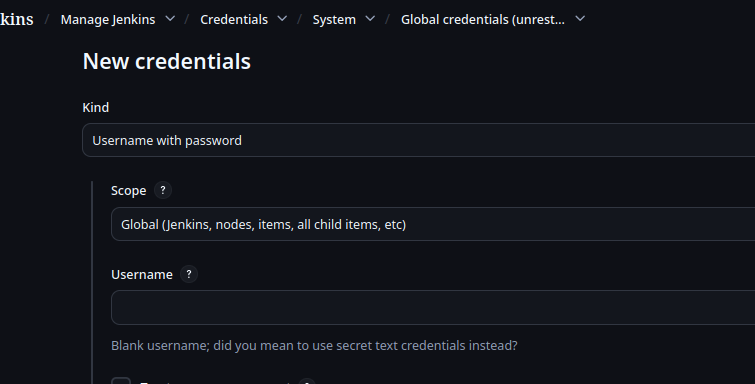
BUT once I create a new credential inside of a custom domain: eg: https://jenkins.domain.my/manage/credentials/store/system/domain/test.example.com/newCredentials the details are missing and I can't set a custom id:
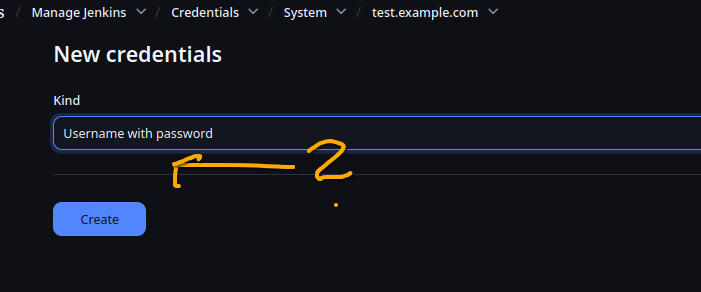
The problem seem only to occur on Firefox, I see the page normally with Chromium.
Additional info: it seems NOT to be an issue when the domain is only called 'test', but it appears with 'test.example.com'.
br Michael