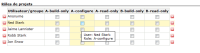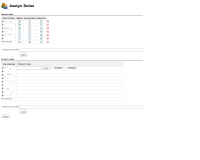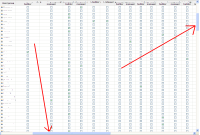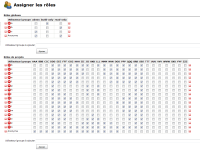-
Improvement
-
Resolution: Done
-
Minor
-
None
-
Hudson 1.381, Role based strategy 1.0
Hello,
Our Hudson deployment has a lot of independent projects which need to have several roles assigned inside the team, some team members having more rights than others. The end result: lots of users, lots of projects x several roles per project = a huge bunch of roles.
The number of users and roles will only increase - right now we are at about 50% of the final capacity.
Trying to use the Role Based Strategy plugin, we noticed some scaling issues with the "Assign roles" page. See roleassignment-original.png attachment for the problems.
Notice the scroll bars when having lots of users and roles. Having lots of users is ok, vertical scrolling is something common on webpages. However, having both vertical scrolling and horizontal scrolling is confusing. The Hudson row/column highlight is helpful, however the interface is still cumbersome.
I would propose the following interface change for the assign roles page:
- add a text box to each table row; preferably with role autocompletion, if possible
- add a label with the list or roles for each user
See the roleassignement-mockup.png attachment.
Thank you for your help.
I propose a different design for the page, to allow it to scale when having lots of users and roles