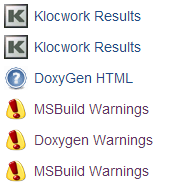-
Improvement
-
Resolution: Won't Fix
-
Trivial
-
OS: Windows Server 2008 R2
Container: Tomcat 7.0
Java 8u5 64-bit
Jenkins 1.571
On my Visual Studio builds page, the MSBuild Warnings link displays twice, linking to the same report. However, on the report page, it only shows one link.