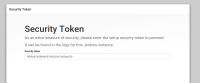-
Type:
Task
-
Resolution: Fixed
-
Priority:
Minor
-
Component/s: core
-
Environment:4e27ea291108b6ae16903b9d0b01622134a097eb
Currently on the 2.0 branch (4e27ea291108b6ae16903b9d0b01622134a097eb) doing some strings work and I noticed that the dialog, screenshot below, does not provide the user much guidance on where to actually find the logs which will contain the security token.
This should link to clear documentation to answer "where can I find the logs?" which would outline what exists on Windows, Mac OS X, jenkisn.war, Linux packages, etc.
- depends on
-
JENKINS-30749 Jenkins should be secure out of the box by default
-
- Resolved
-
- links to