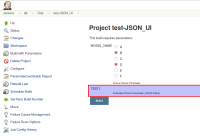-
Type:
Bug
-
Resolution: Not A Defect
-
Priority:
Critical
-
Component/s: extended-choice-parameter-plugin
-
None
-
Environment:Ubuntu 14.04 x64
Oracle JDK 1.7.0_80
Extended Choice Parameter Plug-In 0.64
JSON-Editor itself supports File upload feature.
I have tested my JSON code at http://jeremydorn.com/json-editor/.
When I added the code (the File upload block) to the existing " JSON Parameter Config Groovy Script",
the JSON-Editor UI doesn't show up anymore.
I have approved groovy script in "In-process script approval" before tryout to trigger the job.
Attach screen shot files:
Selection_010.png (expected UI output displayed at http://jeremydorn.com/json-editor/)
Selection_011.png (tested JSON Schema at http://jeremydorn.com/json-editor/)
Selection_012.png (Jenkins display output with File upload code)
Selection_012.png (Jenkins display output without File upload code)
JSON Parameter Config Groovy Script.txt (groovy source code in Jenkins Job config)