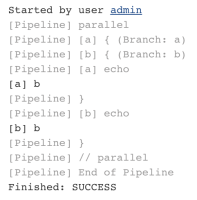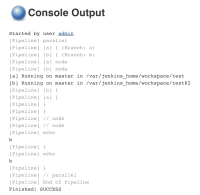-
Type:
Bug
-
Resolution: Fixed
-
Priority:
Critical
-
Component/s: workflow-cps-plugin
-
Environment:Jenkins: 2.7.4 (affecting 1.6 too)
Pipeline: 2.3 (tested on fresh install with latest dependencies)
Environment setup;
1. Run "docker run -p 8080:8080 -p 50000:50000 jenkins"
2. Browse to http://localhost:8080
3. Perform initial jenkins setup - install 'pipeline' plugin
I'm experiencing some odd behaviour with the parallel step related to variable scoping. The following minimal pipeline script demonstrates my problem.
def fn = { val -> println val }
parallel([
a: { fn('a') },
b: { fn('b') }
])
Expected output
a b
(or b then a, order of execution should be undefined)
Actual output
b b
- duplicates
-
JENKINS-26481 Mishandling of binary methods accepting Closure
-
- Resolved
-
- is duplicated by
-
JENKINS-36964 Parallel Docker pipeline
-
- Resolved
-
- is related to
-
JENKINS-55040 Problem sharing data objects between parallel build stages
-
- Resolved
-
- relates to
-
JENKINS-38052 Pipeline parallel map not supporting curried closures
-
- Resolved
-
-
JENKINS-44746 Groovy bug when creating Closure in loop
-
- Resolved
-
- links to