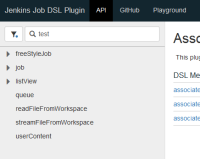-
Type:
Improvement
-
Resolution: Fixed
-
Priority:
Minor
-
Component/s: job-dsl-plugin
-
Environment:Jenkins: 2.23
job-dsl: 1.51
The API Viewer is really amazing, but someone on IRC just stumbled across a minor usability issue...
They were trying to find a particular feature, and I shared a screenshot of where to find it in the API Viewer, but they could only see a few top-level items in the left-hand list:
23:53 <gdsre> orrc: my API Viewer is only showing a few items in its list (freeStyleJob, job, listView)
23:54 <gdsre> orrc Do I need to update something? (Jenkins 2.24 with up-to-date plugins)
...
00:02 <gdsre> orrc *facepalm*
00:03 <gdsre> orrc I had a filter on
They must have unchecked "Filter by plugin" at some point. Since this filter is stored in a cookie, somebody could easily hide all the available methods, and later visit the API Viewer again and wonder why so many top-level items are missing.
So it would be nice if there was maybe some sort of visual indicator, shown if something other than all plugins are selected.