-
Type:
Bug
-
Resolution: Not A Defect
-
Priority:
Major
-
Component/s: pipeline
-
Environment:Jenkins 2.8
BlueOcean 1.0.0-b17
CentOS 6.7
java version "1.7.0_101"
OpenJDK Runtime Environment (rhel-2.6.6.4.el6_8-x86_64 u101-b00)
OpenJDK 64-Bit Server VM (build 24.95-b01, mixed mode)
I setup a Pipeline job using a Pipeline script written in the job (not in SCM) and enabled SCM polling as a Build Trigger.
The polling mechanism works and triggers a build after detecting changes, however whenever it polls there is a high chance that the config.xml will be modified, removing the SCM Trigger entirely.

I used the Job Configuration History plugin and it shows the changes happening from SYSTEM user.
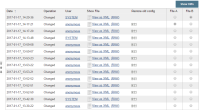
Looking through jenkins.log doesn't provide much information either, as this is the only entry around the same time as the SYSTEM user updates the config.xml
Jan 17, 2017 2:17:24 PM hudson.triggers.SCMTrigger$Runner run
INFO: SCM changes detected in unified-trunk. Triggering #84
- is related to
-
JENKINS-41074 UX Issue with Polling in Multibranch Pipeline
-
- Open
-
-
JENKINS-41072 Poll the GitHub Events API as an alternative to webhook
-
- Open
-
-
JENKINS-41073 MultiBranch projects should veto SCM Polling
-
- Open
-
-
JENKINS-45053 EnvInject Properties are lost when 'properties' is used in a pipeline step
-
- Resolved
-
- links to