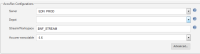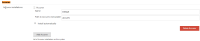-
Type:
Bug
-
Resolution: Fixed
-
Priority:
Minor
-
Component/s: accurev-plugin
-
None
-
Environment:OS: Windows 2008 R2 SP1
JRE: Oracle JRE 1.8.0_45
Accurev 5.6 and 6.0.1
Jenkins: 2.32.3
Running directly from service setup by Windows installer
Accurev Plugins: 0.7.14
For various reasons, I have to support and run builds from multiple versions of Accurev, specifically 5.6 and 6.0.1. I have both versions of the Accurev client installed to different non-standard locations. We have been getting by with an older version of the Accurev plugin that doesn't use a full path for the executable and adding the location to the PATH environment variable in the jenkins.xml file used by the Jenkins Windows service. To support multiple versions of Accurev, we thus have multiple instances of Jenkins, each with a different Accurev installation added to the PATH.
In our test environment, we have updated to Jenkins 2.32.3 and Accurev plugin 0.7.14. The refactoring to make Accurev installations a Tool object gave me hope that it would be able to support multiple installations, not just a customized default. Unfortunately, it appears that when configuring Accurev for a Job, the Depot field is no longer a plain textbox, but is now a dropdown dynamically generated from the server. We have 6.0.1 configured as the default installation, and it appears that it is always using the default to populate the Depot dropdown. When configured against a 5.6 Server, the Depot dropdown is blank and I can see a error in the Jenkins log "The AccuRev server you are using is too old."
Desired behavior to me would be to use the Accurev executable as set two fields down in the configuration when populating the Depot dropdown, or otherwise returning to the behavior where that field is populated manually. Possibly, the Accurev executable field should be moved above the Server field, as the Accurev executable version affects which server you can connect to.
This may not be the only place where the default installation is chosen instead of using the executable configured, but without being able to set the Depot I cannot move forward in my testing.
- links to