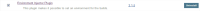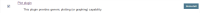-
Type:
Task
-
Resolution: Fixed
-
Priority:
Trivial
-
Component/s: plot-plugin
-
Environment:Fresh install of Jenkins 2.89.1 with plot-plugin version 2.0.0
Please shorten the plugin's description field.
It is customary for plugins to present their human-friendly name and a short description in the "Plugin Manager" page on Jenkins.
e.g. the "envinject" plugin has a human-friendly name of "Environment Injector Plugin" and a description of "This plugin makes it possible to set an environment for the builds.", resulting in a concise entry in the Plugin Manager WebUI (see "example-short-description.png" for screenshot).
The plot-plugin, however, has a lengthy description which bloats out the Plugin Manager page (see "current-too-long-description.png" for screenshot).
While this documentation is useful, it shouldn't be here - a better place for it would either be on the plugin's wiki page or preferably within online help built into the plugin itself.
I would suggest that this text be truncated at the end of the first sentence, resulting in something like "suggested-shortened-description.png", and the rest of the text placed in the plugin's wiki page or (preferably) within the online help built into the plugin itself for the Post-build Action "Plot build data".