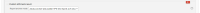-
Type:
Bug
-
Resolution: Fixed
-
Priority:
Major
-
Component/s: hp-application-automation-tools-plugin
-
Environment:Jenkins version: 2.73.2
Plugin: HP Application automation tools v5.3
Hi,
I'm trying to run Load runner scenario using Jenkins using master slave setup. The slave machine setup which has the load runner scenario is as follows
Windows server 2012 R2 standard, RAM: 16 GB
In Jenkins my build step is as follows
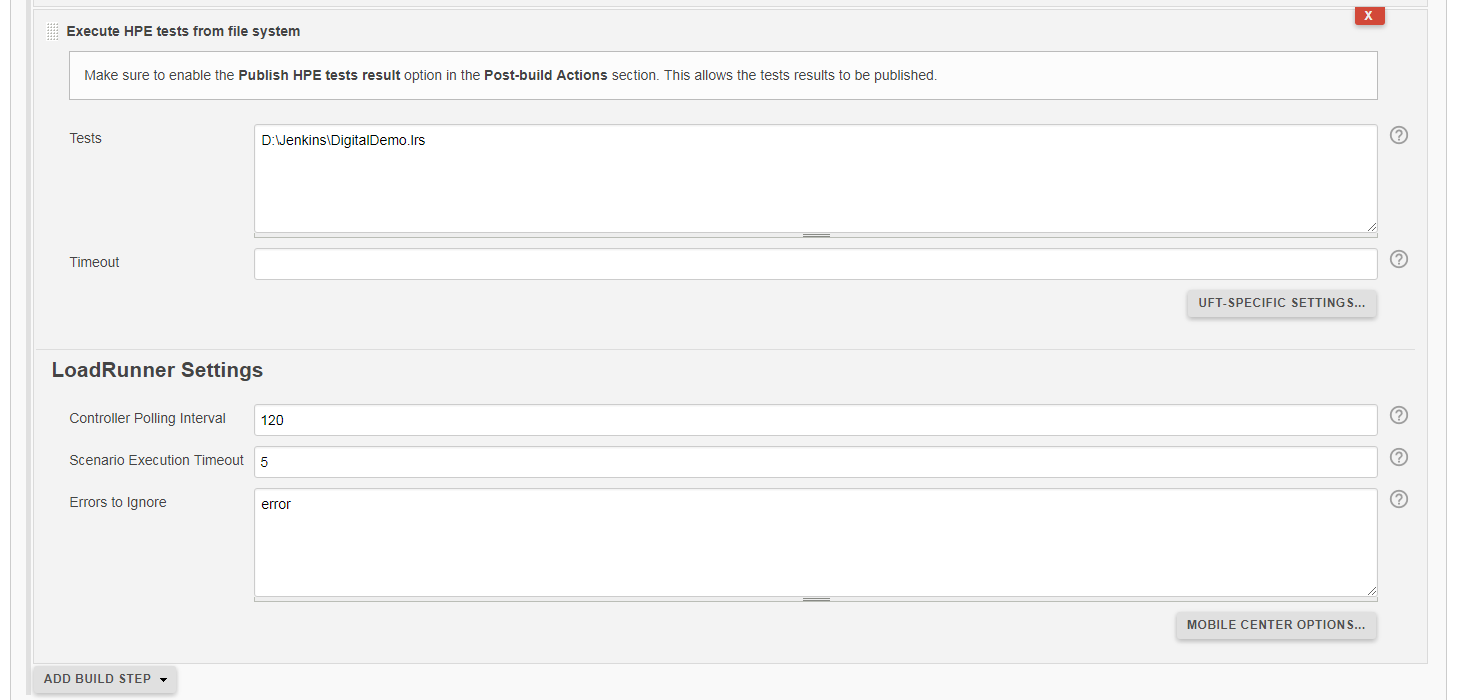
And post build step
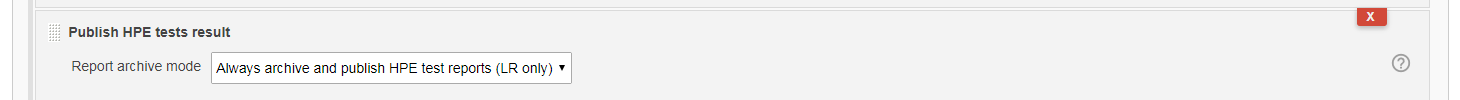
The Load runner scenario is getting triggered and executed perfectly fine but in the analysing results part the folder LRR and HTML is not getting created but the LRR folder and its results is getting created. Because these folders are not getting created the LR analysis launcher is failing with file not found exception. Could you please suggest a resolution. PFB the output console info of the build
Building remotely on server (Kana_Digital_NewController) in workspace D:\Jenkins\workspace\KanaNewDigital
No emails were triggered.
[KanaNewDigital] $ cmd /c call C:\WINDOWS\TEMP\jenkins826415970228755588.bat
D:\Jenkins\workspace\KanaNewDigital>echo DATE:2018-04-12 12:21:26 AEST
DATE:2018-04-12 12:21:26 AEST
D:\Jenkins\workspace\KanaNewDigital>exit 0
[KanaNewDigital] $ D:\Jenkins\workspace\KanaNewDigital\HpToolsLauncher.exe -paramfile props12042018122126463.txt
"Started..."
Launcher timeout is 10675199::02:48:05
Controller Polling Interval: 120 seconds
PerScenarioTimeout: 00::00:05:00 minutes
FileSystemTestRunner timeout is 10675199.02:48:05.4775807
Mc connection info is - Mc HostAddress: , McPort: 8080, Username: , UseSSL: 0, UseProxy: 0, ProxyType: 0, ProxyAddress: , ProxyPort: 0, ProxyAuth: 0, ProxyUser:
1 tests found:
D:\Jenkins\DigitalDemo.lrs
============================================================================
12/04/2018 12:21:26 Running: D:\Jenkins\DigitalDemo.lrs
Cleaning up the environment...
Preparing scenario D:\Jenkins\DigitalDemo.lrs for execution.
Load Generator server connected
Load Generator server connected
setting scenario result folder to D:\Jenkins\workspace\KanaNewDigital\cf1002\LRR
scenario result folder: D:\Jenkins\workspace\KanaNewDigital\cf1002\LRR
Starting scenario...
Scenario run has started
Error: Scenario Execution timeout (0 seconds) passed.
Error: Scenario Execution timeout ({0} seconds) passed.
Scenario D:\Jenkins\DigitalDemo.lrs ended after 0:6:0.
============================================================================
Analyzing results...
closing Controller
Controller closed
calling analysis report generator
EXECUTING ANALYSIS LAUNCHER WITH ARGUMENTS : "D:\JENKINS\WORKSPACE\KANANEWDIGITAL\CF1002\LRR\LRR.LRR" "D:\JENKINS\WORKSPACE\KANANEWDIGITAL\CF1002\LRA\LRA.LRA" "D:\JENKINS\WORKSPACE\KANANEWDIGITAL\CF1002\HTML\HTML.HTML"
TIME FOR ANALYSIS: 00::00:05:00
ERROR: UNHANDLED EXCEPTION: SYSTEM.IO.FILENOTFOUNDEXCEPTION: COULD NOT LOAD FILE OR ASSEMBLY 'ANALYSIS.APILIB, VERSION=11.50.0.0, CULTURE=NEUTRAL, PUBLICKEYTOKEN=2F103498D61AA5A7' OR ONE OF ITS DEPENDENCIES. THE SYSTEM CANNOT FIND THE FILE SPECIFIED.
Error: at LRAnalysisLauncher.Program.Main(String[] args)
time passed: 00::00:00:00
Error: Error during Analysis run. See output console for details
analysis report generator finished
Error(s) summary:
0 ignored , 0 errors
Test PASSED
Test result: Error
12/04/2018 12:30:18 Test complete: D:\Jenkins\DigitalDemo.lrs
-------------------------------------------------------------------------------------------------------
Cleaning up the environment...
================================================
Run status: Job failed, total tests: 1, succeeded: 0, failures: 0, errors: 1
Error : D:\Jenkins\DigitalDemo.lrs
================================================
Build step 'Execute HPE tests from file system' changed build result to FAILURE
Hello 1
Hello 2
Recording test results
RunResultRecorder: didn't find any test results to record
Email was triggered for: Always
Sending email for trigger: Always
Sending email to:
Finished: FAILURE