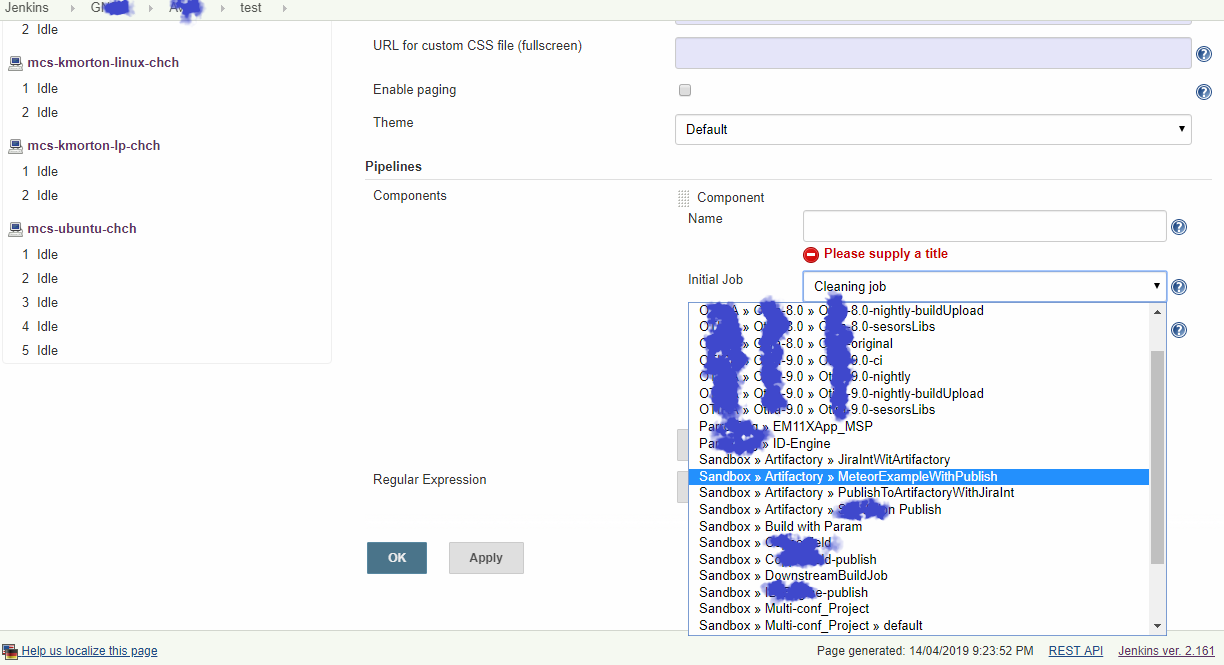-
Type:
Bug
-
Resolution: Unresolved
-
Priority:
Major
-
Component/s: delivery-pipeline-plugin
-
None
-
Environment:Jenkins ver. 2.161
Delivery Pipeline Plugin 1.3.2
Host OS: Ubuntu Trusty
I'm converting bunch of legacy projects in freestyle jobs from other Jenkins master to centralised one. Trying to keep things tidy I tend to put jobs into project specific folders.
So hence my main view looks like this:
- FOLDER 1
- FOLDER 2
- FOLDER x
- Cleaning job
See the screenshots below:
| Main dashboard | in a Folder 2 | in a Folder 3 | in a subfolder of Folder 3 |
|---|---|---|---|
 |
 |
 |
 |
And inside the FOLDER 3 (aka G), there are another 3 folders and in those folders there are bunch of Pipeline jobs.
When I attempt to create Delivery Pipeline View under one of those subfolders, the pipelines Components for selection from Initial Job dropdown list doesn't contains any pipeline from the nested sub-sub folder.
Steps to reproduce
Assumption
The following folder hierarchy and pipelines exists:
- Folder G
- Folder A
- Pipeline A Trunk A
- Pipeline A Trunk B
- Pipeline A Trunk Core
- Folder A
- Navigate to the folder Jenkins > G > A folder as possible to see on the figure below:

- There I click the little
 to create a new view and choose Delivery Pipeline View
to create a new view and choose Delivery Pipeline View - Fill up all necessary details and scroll at the bottom of the config page
- Under Pipelines click Add button for Components
- Give it a name
- Click on Initial Job dropdown list.
Expected Results
- I can see all the pipelines/job existing in my Jenkins instance, including:
- G >> A >> Pipeline A Trunk A
- G >> A >> Pipeline A Trunk B
- G >> A >> Pipeline A Trunk C...
- I can select any of the existing jobs
Actual Results
- I cannot see pipelines from the sub-sub-nested Folder, in my case: G > A
- Pipeline A Trunk A
- Pipeline A Trunk B
- Pipeline A Trunk Core
See screenshot below