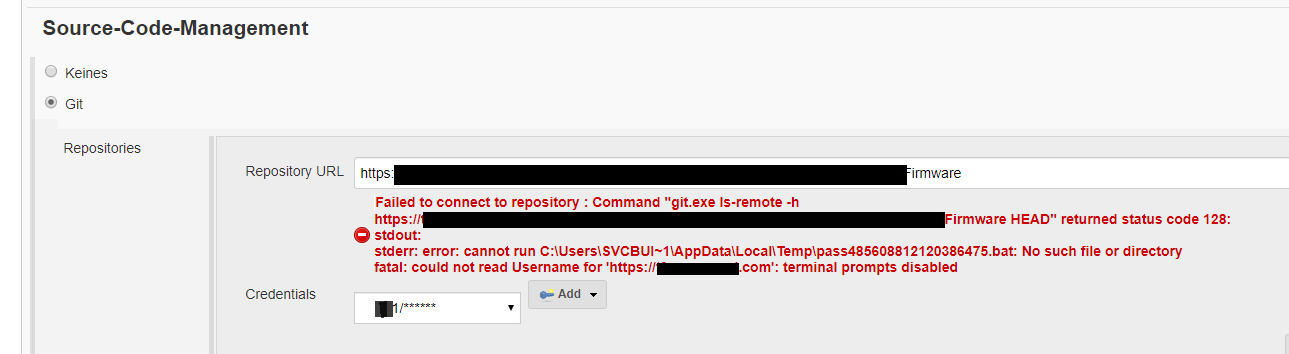-
Type:
Bug
-
Resolution: Done
-
Priority:
Minor
-
Component/s: git-client-plugin
-
Environment:Git Client plugin: No such file or directory
Hi,
I let Windows cleanup some files includeing the tmp files.
Then I hit the following Problem described later.
I am aware of:
"The Git Client plugin uses GIT_ASKPASS and creates a temporary script to execute when git prompts for credentials. " https://wiki.jenkins.io/display/JENKINS/Git+Client+Plugin.
Can I somehow force the plugin to regenerate those temp files like
pass485608812120386475.bat?
Or do you have a other solution on how to fix this problem on my installation?
Regards Stefan
Problem :
Failed to connect to repository : Command "git.exe ls-remote -h https://****Firmware HEAD" returned status code 128:
stdout:
stderr: error: cannot run C:\Users\SVCBUI~1\AppData\Local\Temp\pass485608812120386475.bat: No such file or directory
fatal: could not read Username for 'https://****.com': terminal prompts disabled