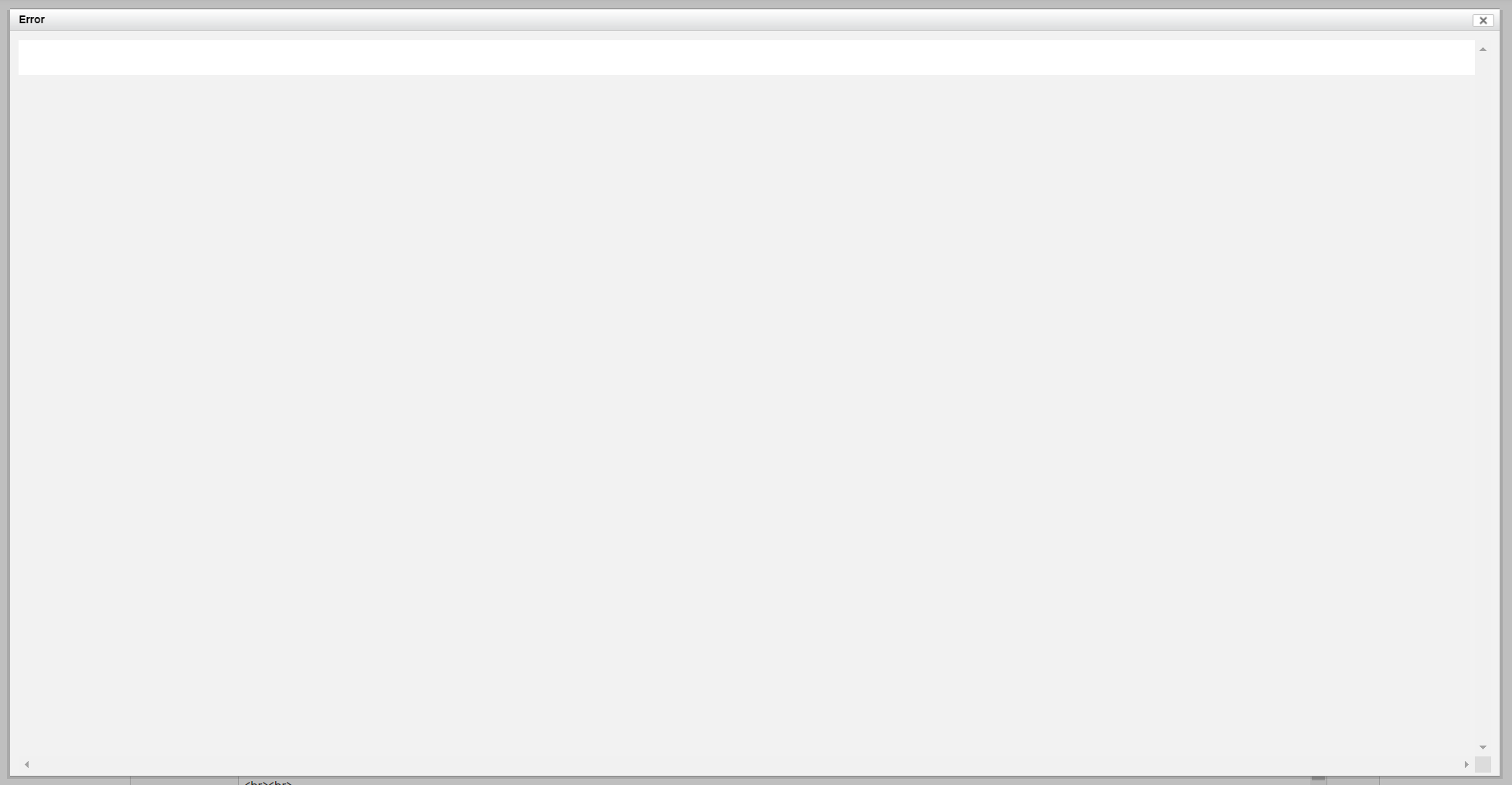-
Type:
Bug
-
Resolution: Cannot Reproduce
-
Priority:
Major
-
Component/s: core
-
Environment:Jenkins 2.235.2
Chrome Version 84.0.4147.89
When I login into my Jenkins (2.235.2) instance using Google Chrome (84.0.4147.89) and after editing something in a job, if I press the 'Apply' button it opens a popup windows just saying error.
Ps. It works as expected in Microsoft Edge.