-
Type:
Bug
-
Resolution: Fixed
-
Priority:
Major
-
Component/s: core
-
Environment:Jenkins version: 2.340
Host: Debian 11 (Bullseye)
-
2.344
Clicking the progress bar of a build used to jump to the console output until 2.339. In 2.340 it jumps to the build's overview page.
I always found that shortcut handy and hope this change is unintended ![]() .
.
Edit: This seems to only happen when jumping from the job overview page.
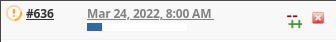
- is caused by
-
JENKINS-67396 Jobs build number context menu lost in new table design
-
- Closed
-
- links to